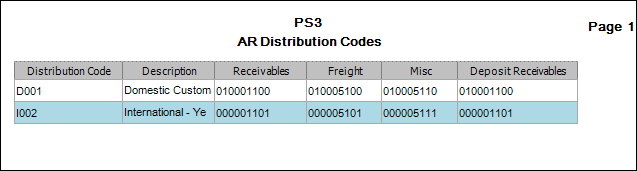TRAVERSE Global v11.1
Distribution Codes
Use the Distribution Codes function to add, change, and delete distribution codes for your general ledger distribution accounts or to set up a selection of different receivable accounts. These general ledger accounts are used when transactions are posted for the customer.
During customer setup, you assign each customer a distribution code to associate the customer with a predefined set of General Ledger accounts. When you post transactions that involve the customers, transaction information moves directly to the accounts you specify for the associated distribution code. This ensures that the same General Ledger accounts debited during invoice entry will be credited during payment or credit entry.
You would also want to set up multiple distribution codes if you want your Aged Trial Balance to be sorted by distribution code grouped by customer.
If you use multicurrency, it's important to remember that TRAVERSE validates the currency assigned to the Receivables account in the distribution codes you set up against the customer's and the base currency. That is, the currency for the Receivables account in the distribution code must match either the customer's currency or the base currency when you assign a distribution code to a customer record. The system validates only the Receivables currency because it assumes that the Freight and Miscellaneous accounts use base currency.
Distribution Codes screen
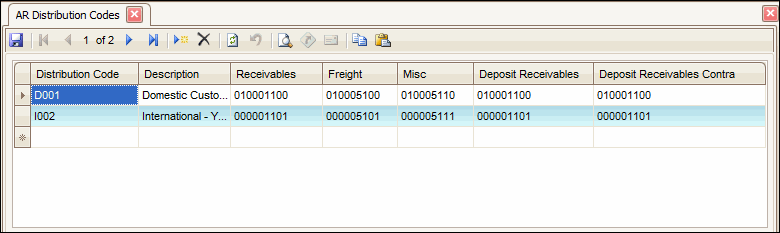
- Click the New button, on the toolbar, to open a blank distribution codes record.
- Enter a new code in the Distribution Code field.
- Enter a description of the new code in the Description field.
- If Accounts Receivable is interfaced with General Ledger, select the following GL accounts:
- Receivables - this account will be debited when posting invoices and credited when posting cash receipts or credit memos.
- Freight - this account is credited for the amount you enter into the freight field on the totals tab when entering transactions.
- Miscellaneous - this account is credited for the amount you enter into the miscellaneous field on the totals tab when entering transactions.
- Deposit Receivables - this account is used when a Project Costing deposit is entered and posted, in place of the Receivables account in the distribution code. This account will get Debited when the deposit is posted and Credited when the cash receipt has been applied to the deposit.
- Deposit Receivables Contra - this account is used when a Project Costing deposit is entered and posted, it will get the credit transaction to off set the debit used in the deposit receivables account. This account will get Credited when the deposit is posted and Debited when the cash receipt has been applied to the deposit.
- If Accounts Receivable is not interfaced with General Ledger, you may enter accounts of your own choosing, but you must have entries in all fields.
- Click the Save button, on the toolbar, to save the new distribution code.
- Select a code to edit from the Distribution Code field.
- Edit the fields as necessary.
- Click the Save button, on the toolbar, to save any changes made to the distribution code.
- Select a code to delete from the Distribution Code field.
- Click the Delete button, on the toolbar, to delete the selected distribution code.
- Click Yes at the "Are you sure you want to delete selected record(s)?" prompt.
- Select the print preview button (
 ) to preview the list of codes.
) to preview the list of codes. - The preview report screen appears.
- Select the print button (
 ) in the toolbar to print your list.
) in the toolbar to print your list.