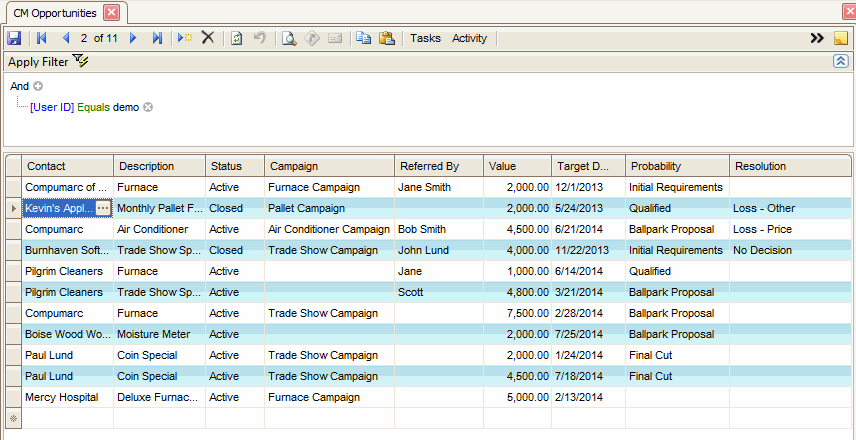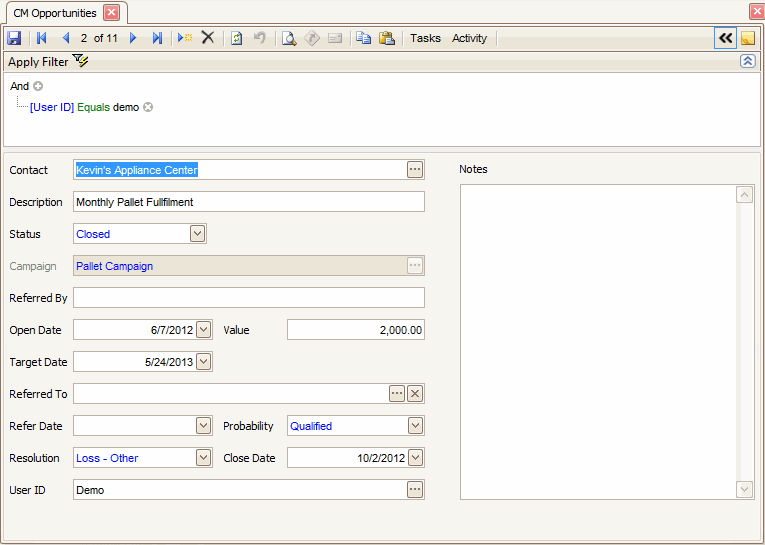TRAVERSE Global v11.1
Opportunities
Use the Opportunities function to record contact prospects. Each opportunity represents one possibility to extend your business relationship with a contact; taken together, opportunities can help record your sales history with a contact. Examples of opportunities include interest in products (for sales), subscription or service contract renewals (for service or support industries), or new reseller or partnership agreements (for a business as a whole).
Use the Toggle button ( ) to switch between grid view and field view.
) to switch between grid view and field view.
- Click the New button, on the toolbar, to open a blank opportunity record.
- Enter a description of the opportunity in the Description field.
- Select a status for the opportunity from the Status field.
- Enter, if applicable, the name of the person who referred the opportunity in the Referred By field.
- Select the date you found out about the opportunity from the Open Date field.
- Enter an approximate value of the opportunity in the Value field. This will be used in the Opportunity Projections report.
- Select the target date for closing the opportunity from the Target Date field.
- If you are referring the opportunity to a contact, select the contact the opportunity has been referred to from the Referred To field.
- Select the date which you refer the opportunity to a contact in from the Refer Date field.
- Select the probability for the opportunity from the Probability field.
- Once you have closed the opportunity, select a resolution code from the Resolution field.
- Select the date you closed the opportunity from the Close Date field.
- Select the user who entered the opportunity information from the User ID field.
- Enter any applicable notes for the opportunity in the Notes section. Press Ctrl+Enter to begin a new line.
- Click the Save button, on the toolbar, to save the new opportunity record.
- Apply the filter as necessary to sort opportunity records.
- Select an opportunity record to edit from the Contact field.
- Edit the fields as necessary.
- Click the Save button, on the toolbar, to save the edited opportunity record.
- Apply the filter as necessary to sort opportunity records.
- Select an opportunity record to delete from the Contact field.
- Click the Delete button, on the toolbar, to delete the selected opportunity record.
- Click Yes at the "Are you sure you want to delete selected record(s)?" prompt.