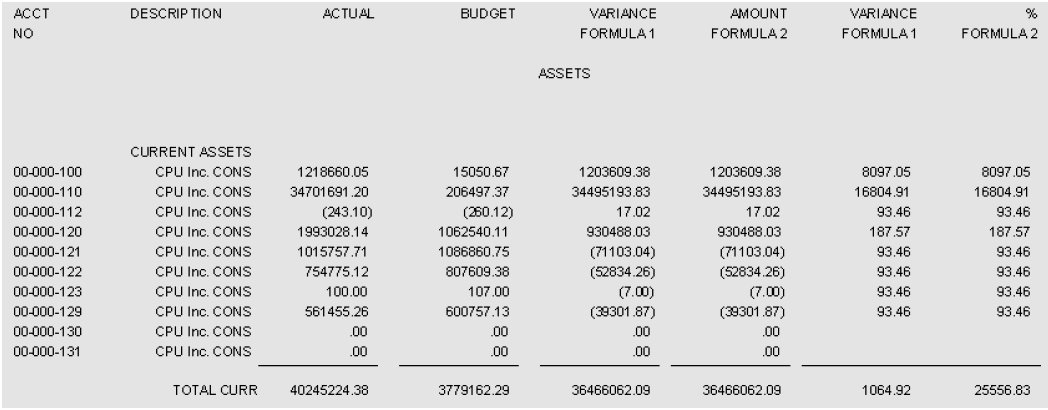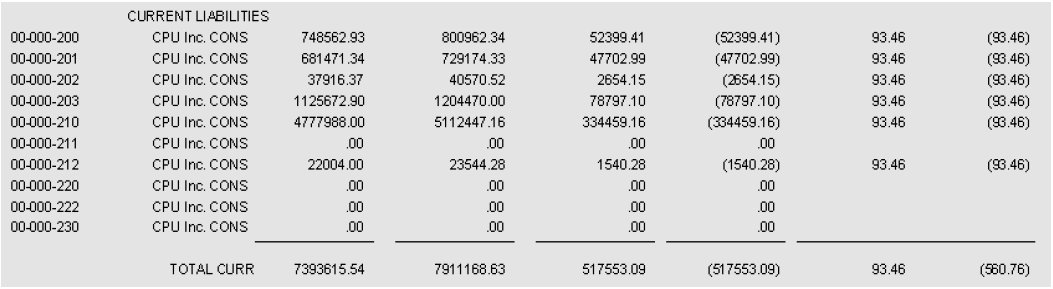TRAVERSE Global v11.1
Using Formulas
The balance sheet uses formula 1 and formula 2 in its calculations. The balance sheet shows the variance between actual and budget amounts (Actual - Budget) and the variance percentage between actual and budget amounts (Total Actual Amount/Total Budget Amount*100). Columns are set up using Formula 1 and Formula 2.
Variance Amount
For the asset accounts, there is no difference between the amounts printed for Formula 1 and Formula 2. Since the Reverse Sign to Print indicator is not selected for asset accounts in the Statement Contents settings, the variance amount prints correctly as 1203609.38.
Account 00-000-100
actual - budget = variance
1218660.05 - 15050.67 = 1203609.38
For the liability accounts, the amounts are the same, but the sign is different between the two formulas. Formula 2 prints the amount with the correct sign because it acts on the Reverse Sign to Print indicator in the Statement Content settings; since the Reverse Sign to Print indicator is selected for liability accounts in the contents, the variance amount prints as (52399.41).
Account 00-000-200
748562.93 - 800962.34 = (52399.41)
Variance Percent
For the asset accounts, there is no difference between the percentages printed until the total is printed. Formula 1 prints the correct amount because it perfroms calculations for both account and total lines; the subtotal for Formula 2 is the sum of the variance percentages for each asset account.
total actual amount/total budget amount*100 = variance percentage
40245224.38 / 3779162.29 * 100 = 1064.92
Formula 1 also ignores the Reverse Sign to Print indicator, so when the liability account prints, the percentage prints as a positive number.
7393615.54 / 7911168.63 * 100 = 93.46