TRAVERSE Global v11.1
Print W-3 Summary
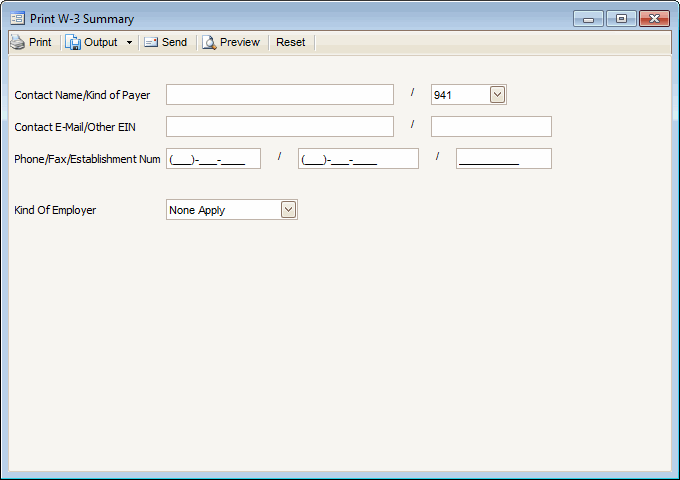
- Enter the name of the person to be contacted by the SSA concerning processing problems in the Contact Name field.
- Enter the Kind of Payer to indicate the kind of wage payer your company is. The selections are: 941, 943, 944, CT-1, Hshld emp., Medicare govt emp., and Military.
- Enter the contact person’s Phone number with area code. For the U.S. and U.S. territories, enter the contact’s Fax number with area code as well.
- If applicable, enter the Contact E-mail address.
- If the W-3 Report will contain multiple Code RE records with the same EIN, use the Establishment Num field to designate various store or factory locations or types of payroll. Enter any combination of blanks, numbers or letters. Certain military employers must use this field.
If the employer used an EIN different than the one entered earlier to submit a Form 941 or Form 943 to the IRS for this year, or to submit W-2 data to the SSA for this year, enter that EIN in the Other EIN field. Otherwise, leave this field blank.
- Select the Kind of Employer your company falls into:
- None Apply - Select if none of the other choices discussed next apply to you.
- 501c non-govt - Select if you are a non-governmental tax-exempt section 501(c) organization. Types of 501(c) non-governmental organizations include private foundations, public charities, social and recreation clubs, and veterans organizations. For additional examples of 501(c) non-governmental organizations, see chapters 3 and 4 of Pub. 557.
- State/Local non-501c - Select if you are a state or local government or instrumentality. This includes cities, townships, counties, special-purpose districts, public schools districts, or other publicly-owned entities with governmental authority.
- State/Local 501c - Select if you are a state or local government or instrumentality, and you have received a determination letter from the IRS indicating that you are also a tax-exempt organization under section 501(c)(3).
- Federal govt - Select if you are a federal government entity or instrumentality.
- Click a command button to
Click To Print Print the W-3 summary. Output Output the summary as a PDF. Send Save the summary as a PDF and attach it to an email using your default mail program. Preview View a preview of the summary. Reset Set all fields to their default values.
