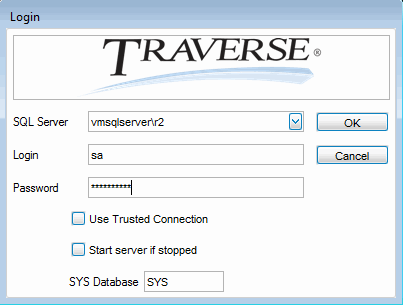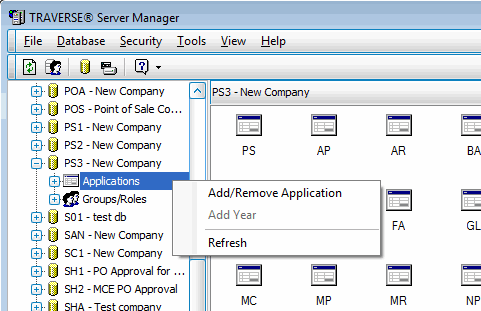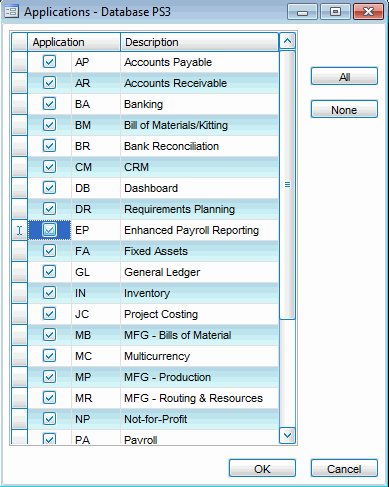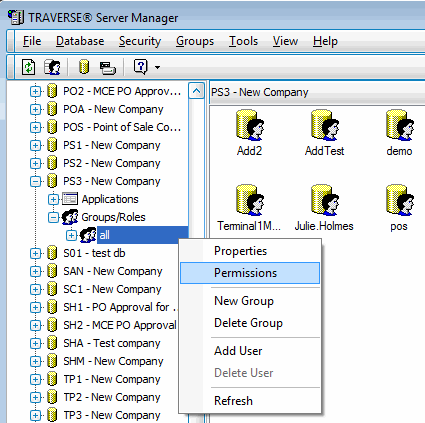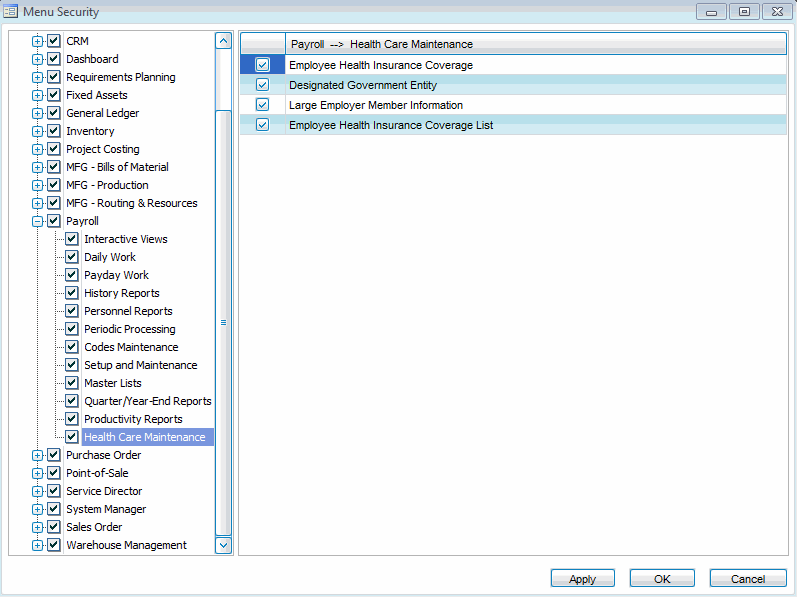Traverse Administrator Guide
ACA Health Care Maintenance Menu
After you run the server update to install the Health Care Maintenance functions, you will need to make the Health Care Maintenance menu and functions available to your users.
Note: To produce any of the available tax forms, you must have a current subscription for Enhanced Payroll Tax Reporting (EPTR). Without a current subscription, the tax forms will print with a watermark.
Server Manager
Some Server Manager configuration settings are required:
- Log into the Traverse Server Manager as an administrator.
- Find and expand your database in the left panel. Right-click on the Applications branch of your database and select Add/Remove Application.
- In the Applications list, find and mark the check box for EP, Enhanced Payroll Tax Reporting (EPTR). Click OK.
- Expand the Groups/Roles branch of your database in the left panel. Right-click on the all branch and select Permissions to open the Menu Security screen.
- Expand the Payroll menu branch in the Menu Security screen, and mark the Health Care Maintenance check box. All the Health Care Maintenance menu entries should also be marked.
- Click Apply, then click OK.
- Exit Traverse Server Manager.