Traverse v11.2 Administrator Guide
Install Traverse Alert Service
In order to run Traverse Alerts, the Traverse Alert Service must be installed on your computer.
Tips:
- Version 11.2 of the Traverse Global Server Manager, Global License Manager, Traverse Alert Service and Client installations are distributed in an ISO file. Before you start the installation, you must either burn the ISO file to a CD or DVD or mount the ISO as a virtual drive on the server.
- IF you already have TRAVERSE v11.1, you cannot use the v11.1 Server Manager, License Manager, Traverse Alert Service, or Client with Traverse v11.2. You must install the Traverse v11.2 Global Server Manager and Global License Manager in a separate location, Traverse Alert Service and assign the Global License Manager its own port.
- When available during the installation process, you can click Cancel to exit the procedure or Back to return to the previous window.
To install the Traverse Alert Service, follow these steps.
- To start the installation process, go to the Server directory in the ISO file and run the setup.exe file.
- The Traverse Alerts Service Setup wizard welcome screen will appear.
Click Next to continue.
- Accept the default installation folder (recommended), or use the Browse... button to select a different installation location.
Select the Everyone radio button (recommended) if you want to install Traverse Alerts Service for anyone who uses this computer, or select the Just Me radio button to install Traverse Alerts Service for yourself only.
Click Next to continue.
- The End User License Agreement appears.
Review the license agreement and click I Agree to accept the terms, or I Do Not Agree to exitsetup.
Click Next to continue.
- A Confirm Installation screen appears. Click Next to start the installation.
- The installation window will appear and display the progress of the installation.
The Installation Complete screen appears when the installation is finished.
Click Close to exit the wizard.
Configure Traverse Alert Service
The Traverse Alerts Agent can be used in a multi-resident cloud environment. A re-installation is not necessary unless multi-resident features are needed. You can configure the Traverse Alert Service by following the below steps.
-
Run the TRAVERSE.Alert.ServiceConfigurator from the Install Location. Traverse Alerts - Service Configurator window will appear. Default values from the TRAVERSE.AlertsService.exe config file will be loaded.
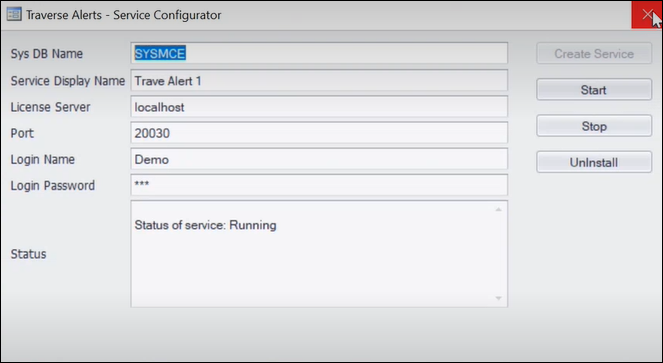
-
Update the details if required.
-
Click the Create Service button to create a service.
-
Service status may be shown as "Stopped."
-
Click the Start button to start the Service.
Install Traverse Alert Second Service
-
Copy the contents of the install location to another folder.
-
Edit the TRAVERSE.AlertsService.exe config file in the copied location
-
Run the TRAVERSE.Alert.ServiceConfigurator from the Install Location. Traverse Alerts - Service Configurator window will appear. Default values from the TRAVERSE.AlertsService.exe config file will be loaded.
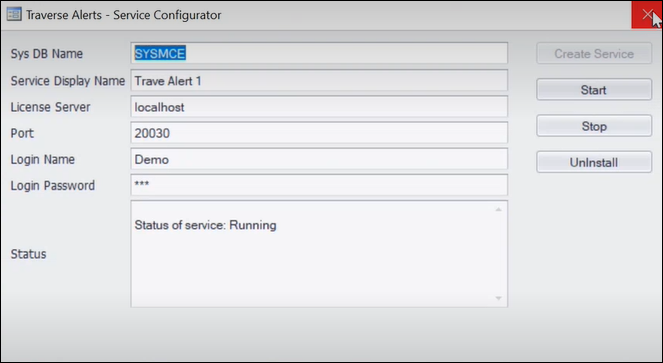
-
You can update the details if required.
-
Click theCreate Service button to create a service.
-
Service status may be shown as "Stopped."
-
Click the Start button to start the Service.
You can uninstall each service from the respective locations of the service. Run TRAVERSE.Alert.ServiceConfigurator from the service folder and click Uninstall to uninstall the service.
