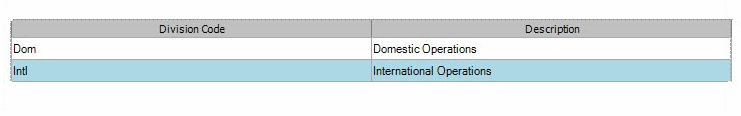TRAVERSE Global v11.1
Division Codes
TRAVERSE stores division codes in vendor general information and they appear in the Vendor Detail List. Unlike terms codes and distribution codes, TRAVERSE does not assign meaning to division codes.
Division Codes screen
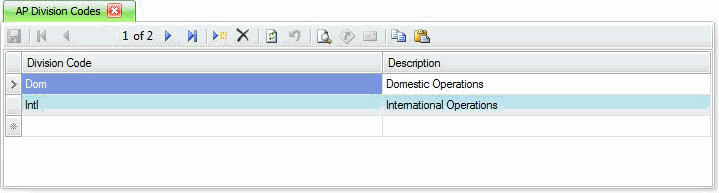
- Click the New button, on the toolbar, to open a blank division codes record.
- Enter a new code in the Division Code field.
- Enter a description of the new code in the Description field.
- Click the Save button, on the toolbar, to save the new division code.
- Select a code to edit from the Division Code field.
- Edit the fields as necessary.
- Click the Save button, on the toolbar, to save any changes made to the division code.
- Select a code to delete from the Division Code field.
- Click the Delete button, on the toolbar, to delete the selected division code.
- Click Yes at the "Are you sure you want to delete selected record(s)?" prompt.
- Select the print preview button (
 ) to preview the list of batches.
) to preview the list of batches. - The preview report screen appears.
- Select the print button (
 ) in the toolbar to print your list.
) in the toolbar to print your list.