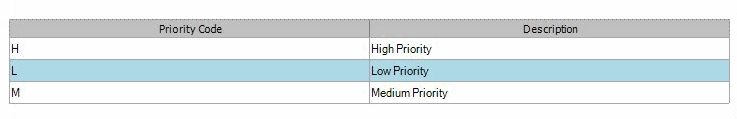TRAVERSE Global v11.1
Priority Codes
Priority codes are used as selection criterion for paying invoices and sorting the information for the Aged Trial Balance Report.
Priority Codes screen
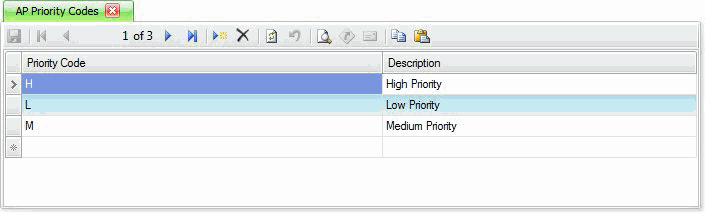
- Click the New button, on the toolbar, to open a blank priority codes record.
- Enter a new code in the Priority Code field.
- Enter a description of the new code in the Description field.
- Click the Save button, on the toolbar, to save the new priority code.
- Select a code to edit from the Priority Code field.
- Edit the Description field as necessary.
- Click the Save button, on the toolbar, to save any changes made to the priority code.
- Select a code to delete from the Priority Code field.
- Click the Delete button, on the toolbar, to delete the selected priority code.
- Click Yes at the "Are you sure you want to delete selected record(s)?" prompt.
- Select the print preview button (
 ) to preview the list of batches.
) to preview the list of batches. - The preview report screen appears.
- Select the print button (
 ) in the toolbar to print your list.
) in the toolbar to print your list.