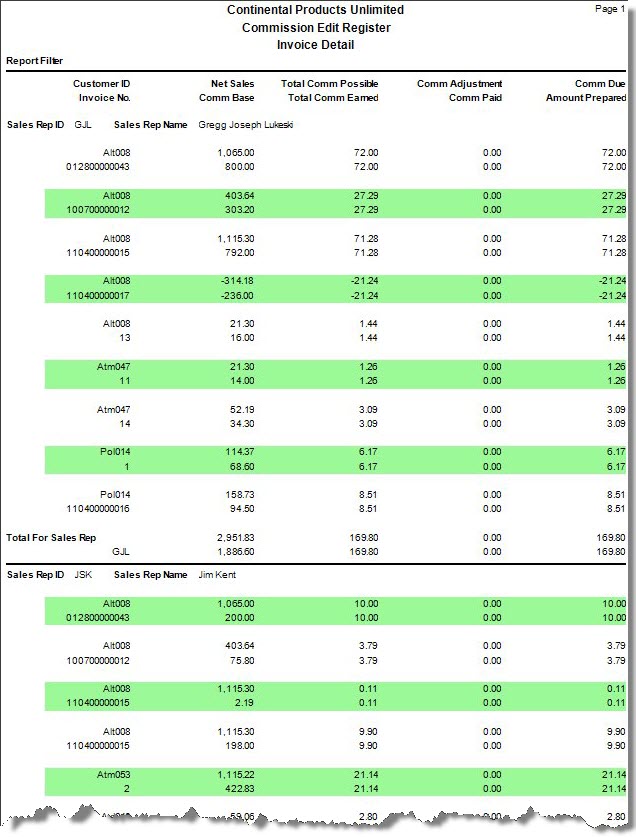TRAVERSE Global v11.1
Commission Edit Register
Print the Commission Edit Register before posting commissions to check for mistakes and omissions. The Commission Edit Register serves as an audit trail for commission payments. If you find incorrect entries, use the Commission Detail function to edit or delete them.
After you have edited or deleted commissions you will need to prepare commissions again to reflect the changes on the commission edit register.
- Use the Data Filter to select the range of filtering options or leave the filter blank to include all available data.
- Select whether to view invoice detail or sales rep summary information from the View section.
- Invoice Detail will list each invoice the sales rep. has commissions prepared for, and the fields used to calculate the commissions.
- Sales Rep Summary will list each sales rep. that has commissions prepared, the totals for all invoices, and the fields used to calculate the commissions.
- Select, if applicable, the Banded Rows check box to highlight alternating lines on the report to make the register easier to read.
Note: Use the System Manager Print Preferences function to define the default setting for this check box. You can then override this default when you print the register. - Click a command button to
| Click | To |
| Process the Commission Edit Register. | |
| Output | Output the register as a PDF. |
| Send | Save the register as a PDF and attach it to an email using your default mail program. |
| Preview | View a preview of the Commission Edit Register. |
| Reset | Set all fields to their default values. |