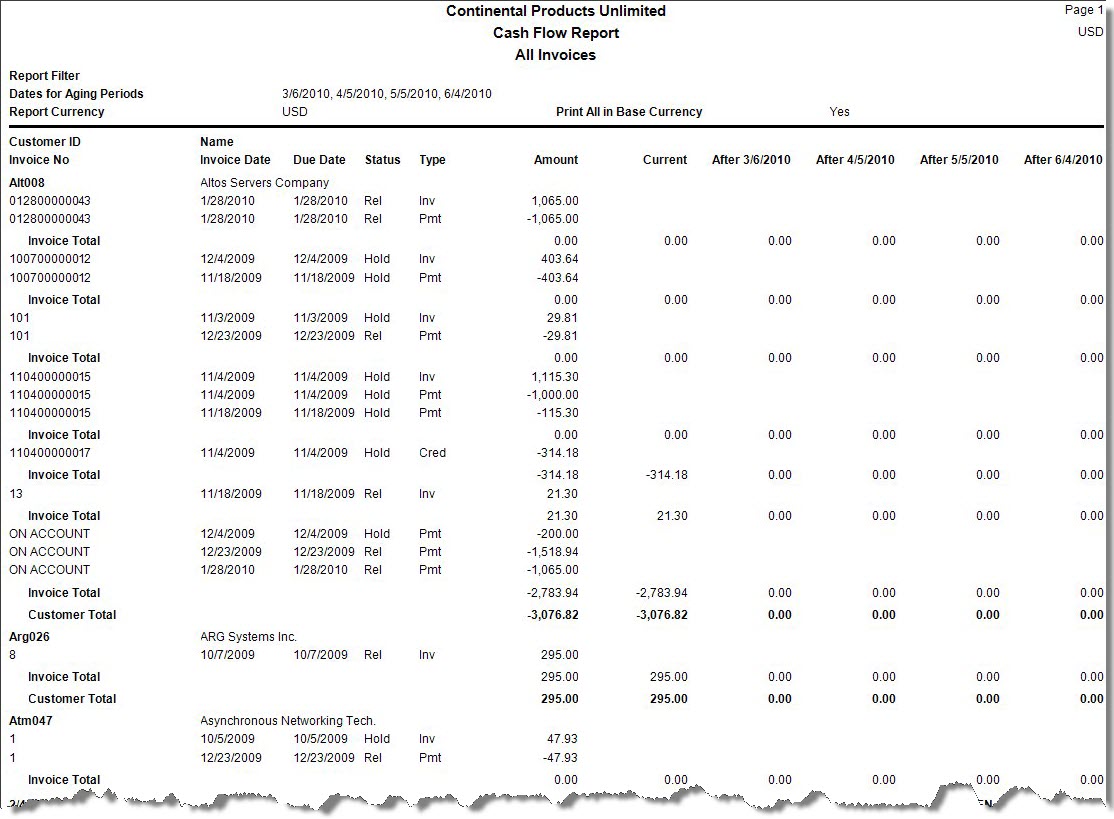TRAVERSE Global v11.1
Cash Flow Report
The Cash Flow Report shows the amount of cash you can expect to receive from open invoice accounts for the current period and four future collection periods. This information helps you estimate the cash position of your business and make sound planning decisions. The customer information contained in the Cash Flow Report is from the Open Invoice and the Customer functions.
- Use the Data Filter to select the range of filtering options or leave the filter blank to include all available data.
- Select the type of invoices to view in the report from the View section.
- Select the four dates to establish aging periods from the Enter Four Dates for Aging Periods section.
Note: Enter the dates in chronological order, the earliest date first. - If you do not select a currency in the Report Currency drop-down, reports will show data grouped and subtotaled based on transaction currency. Selection of a currency in the Report Currency drop-down will result in a report based on the selected currency.
- Click a command button to
| Click | To |
| Process the Cash Flow Report. | |
| Output | Output the report as a PDF. |
| Send | Save the report as a PDF and attach it to an email using your default mail program. |
| Preview | View a preview of the Cash Flow Report. |
| Reset | Set all fields to their default values. |