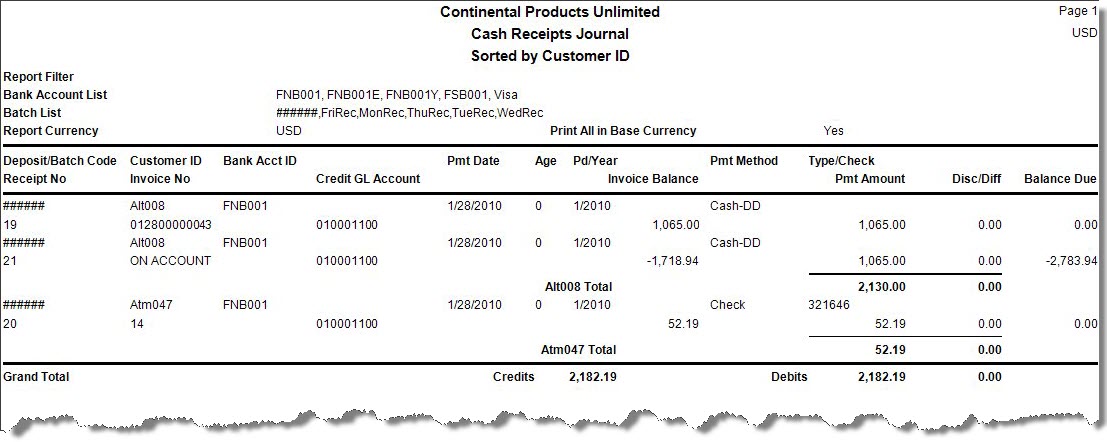TRAVERSE Global v11.1
Cash Receipts Journal
The Cash Receipts Journal provides a record for cash receipt transactions. Print the journal before you post cash receipts for the day to check for errors and omissions. If you find errors in the Cash Receipts Journal, use the Cash Receipts function to correct them.
Once the post has been completed, you will no longer be able to print the cash receipts journal for the transactions posted.
- Use the Data Filter to select the range of filtering options or leave the filter blank to include all available data.
- Select the sort criteria for the journal from the Sort By section.
- Select the batches to include in the journal from the Batch List section.
Note: Only available if you elected to use batch processing in the Business Rules function. - If you do not select a currency in the Report Currency drop-down, reports will show data grouped and subtotaled based on transaction currency. Selection of a currency in the Report Currency drop-down will result in a report based on the selected currency.
- Select the bank accounts to include in the journal from the Bank Account List section.
- Click a command button to
| Click | To |
| Process the Cash Receipts Journal. | |
| Output | Output the journal as a PDF. |
| Send | Save the journal as a PDF and attach it to an email using your default mail program. |
| Preview | View a preview of the Cash Receipts Journal. |
| Reset | Set all fields to their default values. |