TRAVERSE Global v11.1
Credit Dialog Box
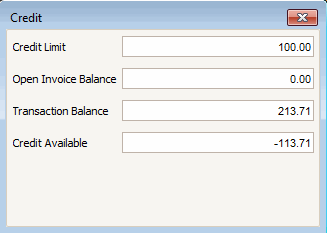
The Credit dialog box appears when the customer’s credit limit is exceeded or when you click Rem Credit. When the customer’s credit limit is exceeded a warning symbol ( ) appears next to the Net Due box. The Credit dialog box will also automatically display if you have the AR business rule set to display the credit limit warning.
) appears next to the Net Due box. The Credit dialog box will also automatically display if you have the AR business rule set to display the credit limit warning.
The customer’s Credit Limit, Open Invoice Balance, Transaction Balance, and Available Credit appear. You can enter the transaction even if the customer is over the credit limit. A credit limit of 0 means that the customer has unlimited credit.
If a password has been entered into the AR credit limit password business rule, enter the overriding password and click Override. If the credit window is closed without a password, a dialog box is displayed stating “Override password will have to be provided prior to saving the order.” If the credit limit password is left blank in the AR business rule, the password field and override button are not displayed.
Close the Credit window to return to the Transactions screen.
