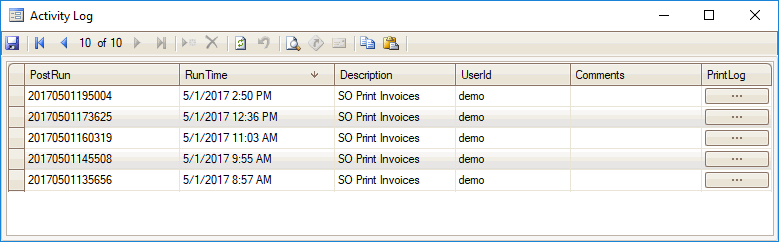TRAVERSE Global v11.1
Activity Log
Use the Activity Log to view all post activity for administrative purposes. A filter for the audit log results may be accessible by hovering the mouse in the upper right corner of each of the activity log table column headers.
| Field | Displays |
| Post Run | The system assigned post run ID. |
| Run Time | The date and time the post was made. |
| Description | The post description. |
| User ID | The user who performed the post. |
| Comments | The comments, if applicable, entered in the Comments field. |
| Print Log | A PDF version of the original log file if you click the ... button. |
For some forms, additional functionality is available in the Activity Log screen if you selected Yes to Use Archive in the Business Rules.
The document records for the run are displayed. Use the browse button (...) to open the print log. .