TRAVERSE Global v11.1
Bank Accounts
Use the Bank Accounts function to set up and maintain the checking and savings accounts that you reconcile.
If you set up Bank Accounts in System Manager, those same bank accounts will be available using the Bank Reconciliation bank accounts function. All bank accounts are stored in the System Manager bank accounts tables.
If Bank Reconciliation interfaces with General Ledger, select general ledger accounts for each bank account record. If Bank Reconciliation does not interface with General Ledger, enter general ledger accounts from your chart of accounts. Use this function to view the current general ledger account balance, the last statement balance, and the last statement date.
- Click the New button to open a blank bank account record.
- Enter a Bank Account ID for the new bank account.
- If you are creating a new bank account, you can select a bank account ID to copy information from in the Copy From list box. This field is available only when you are setting up a new bank account.
- Click the Search Email button (
 ) to view the emails to and/or from the bank selected, searching for the email address on the General tab. You must have the Message Tracking Setup in System Manager completed to use this function.
) to view the emails to and/or from the bank selected, searching for the email address on the General tab. You must have the Message Tracking Setup in System Manager completed to use this function.
You can specify this information for each bank account:
- Account ID and name
- Bank name and address
- GL cash account
- Currency (if you use multicurrency)
- Account number the bank assigned to your company
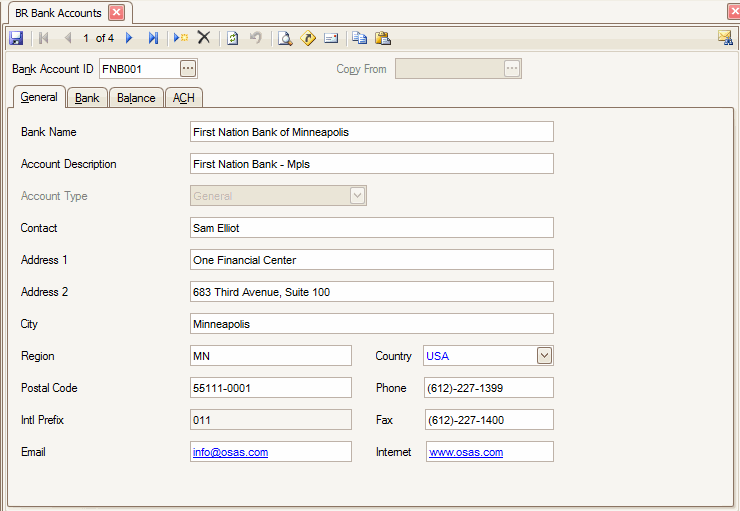
- Select or enter the Bank Account ID.
- Enter or edit the Bank Name and Account Description.
- Select the Account Type. The valid account types are General or Credit Card.
The bank account type will affect the fields that are displayed on the Bank tab. The bank account type will also affect the bank accounts available for selection when printing Payroll checks. The account type will affect the tab names displayed in Bank Reconciliation.
You must have Accounts Payable installed to select the bank account type as a credit card bank. This is because a vendor is assigned as the vendor to pay when using the credit card bank to pay Accounts Payable invoices.
- Enter the name of the Contact person with whom you speak when you have questions about the account.
- Enter the bank’s address, including City, Region, Country Code, and Postal Code. If necessary, use Ctrl+Enter to start a second line in the Address 2 text box. Default information comes from the System Manager Company Information function. Use the System Manager Country Codes function to set up international prefixes, international prefix masks, postal code masks, and telephone number masks.
- The bank’s international prefix appears. Use the System Manager Country Codes function to set up international prefixes, international prefix masks, postal code masks, and telephone number masks.
- Enter the bank’s Phone number. Use the System Manager Country Codes function to set up international prefixes, international prefix masks, postal code masks, and telephone number masks.
- Enter the bank’s Fax number. Use the System Manager Country Codes function to set up international prefixes, international prefix masks, postal code masks, and telephone number masks.
- Click the View Map button (
 ) on the toolbar to view a map of the bank’s location generated by the mapping program you chose within System Manager. If you did not select Allow Web Features in the SM Business Rules, this button does not appear.
) on the toolbar to view a map of the bank’s location generated by the mapping program you chose within System Manager. If you did not select Allow Web Features in the SM Business Rules, this button does not appear. - Enter the bank’s Email address. If you click in this field, TRAVERSE launches the default e-mail application, which defaults the listed e-mail address in the Send To field.
- Enter the bank’s Internet address. This field is a hyperlink. If you click one time in this field, TRAVERSE launches the default internet browser and opens the web page for the URL address entered in this field.
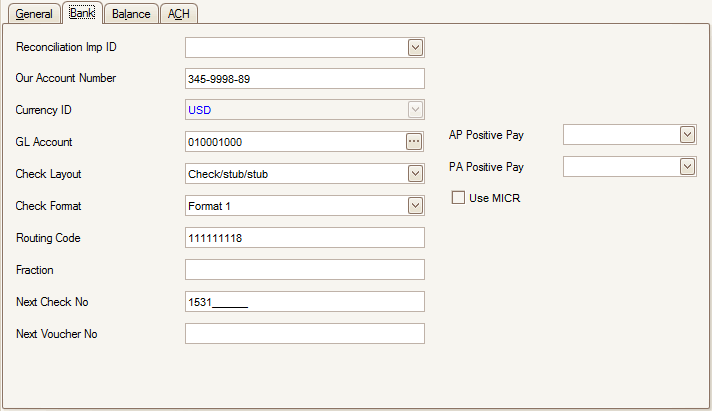
- If you set the BR Business Rule for Allow Reconciliation Import to Yes, the Reconciliation Import ID field will be visible. Select the Reconciliation Import ID to use if you have set up a Reconciliation Import file. You can use the import in the Cleared Transactions function when you reconcile your bank statement.
- Enter the account number the bank assigned to your company in the Our Account Number field.
- If you use multicurrency, select the Currency ID to assign to the bank account. If you interface Bank Reconciliation with General Ledger, the currency you select here must match the currency of the GL account selected below. If you do not use multicurrency, this field does not appear.
- Enter the general ledger account updated by transactions posted to the account in the GL Account field.
- Select the Check Layout of your check, based upon the order in which the check and stubs appear on your printed checks. The selections are: Check/Stub/Stub, Stub/Check/Stub, Stub/Stub/Check, and Check/extended stub.
Note: Checks printed through Payroll must use the Check/Stub/Stub or Check/extended stub format.
- Select the Check Format for your check printing. Format 1 is a standard TRAVERSE format used in the United States. Format 2 is a format that is compliant with the Canadian Payment Association (CPA) requirements.
- Enter the nine-digit Routing Code to use with this bank if you are going to be creating an ACH file for Accounts Payable or Payroll payments.
- Mark the check box if you are going to Use MICR printing. You will need to have a printer compatible with MICR printing. The PCL6 version of the printer driver should be used for check printing to ensure the best possible layout alignment.
- Enter the Fraction to print on the check. The Plain Text ACH (also known as the ABA Number) is used if the check is damaged and the MICR line cannot be read. The format is 123-456/7890, with the number of digits varying by bank.
- Enter the next check sequence number you want to use in the Next Check Number field. This number is updated when you print checks.
Use this box if you need to enter a check number less than that displayed in the Print Checks screen’s First Check Number box. If you need to enter a check number greater than the number displayed in the First Check Number field on the Print Checks screen, enter the larger number in the First Check Number box on the Print Checks screen.
- Enter the next direct deposit voucher number in the Next Voucher No field. This number is updated when you print vouchers.
Use this box if you need to enter a voucher number less than that displayed in the Print Vouchers screen’s First Voucher Number box. If you need to enter a voucher number greater than the number displayed in the First Voucher Number field on the Print Vouchers screen, enter the larger number in the First Voucher Number box on the Print Vouchers screen.
- Select the AP Positive Pay setup you want to use for this bank. Use the Positive Pay Export Definition setup to define the positive pay file that will be output from the Accounts Payable positive pay function.
- Select the PA Positive Pay setup you want to use for this bank. Use the Positive Pay Export Definition setup to define the positive pay file that will be output from the Payroll positive pay function.
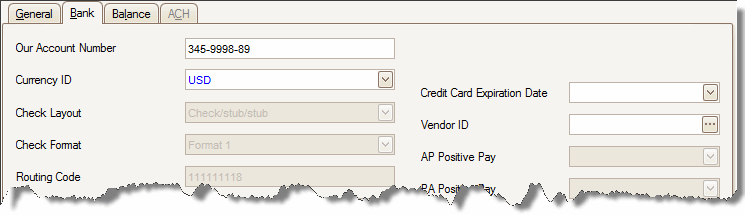
- If you set the BR Business Rule for Allow Reconciliation Import to Yes, the Reconciliation Import ID field will be visible. Select the Reconciliation Import ID to use if you have set up a Reconciliation Import file.
- Enter the account number the bank assigned to your company in the Our Account Number field.
- If you use multicurrency, select the Currency ID to assign to the bank account. If you interface Bank Reconciliation with General Ledger, the currency you select here must match the currency of the GL account selected below. If you do not use multicurrency, this field does not appear.
- Enter the Credit Card Expiration Date for the credit card used with this bank account.
- Select the Vendor ID for the vendor you want to use as your credit card vendor.
GL Account balance detail for credit card bank accounts will use the General Ledger account from the vendor setup. The account set up for the selected Vendor ID will act as a credit card payables account. An open invoice will be created for this vendor when payments are posted for the credit card bank. A payment must be processed to make a check to pay this credit card company using the Accounts Payable, Pay Invoices menu functions.
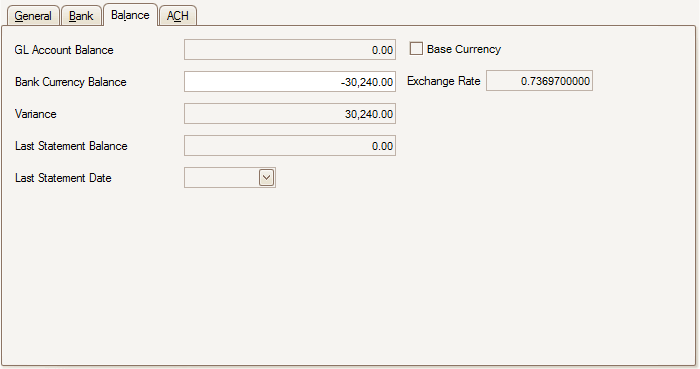
The Balance tab is only available if you have installed the Bank Reconciliation application.
Fields on the Balance tab are updated when you post payments, post transactions, void checks in Bank Reconciliation and applications interfaced with Bank Reconciliation, and by the General Ledger Post To Master function if Bank Reconciliation interfaces with General Ledger.
- If Bank Reconciliation does not interface with General Ledger, enter the GL Account Balance for the bank account. The value is updated when you post transactions in Bank Reconciliation and post payments, post transactions, and void checks in applications that interface with Bank Reconciliation.
If Bank Reconciliation interfaces with General Ledger, you cannot enter or edit GL account balance information. The balance is calculated from posted General Ledger accounts.
- Enter the Bank Currency Balance. If you use multicurrency, enter this balance in terms of the currency that you selected for this bank account on the General tab.
- If Bank Reconciliation interfaces with General Ledger, the difference between the GL account balance and the bank account’s balance appears in the Variance box.
This variance can be caused by making manual GL entries or turning off interfaces in other TRAVERSE applications.
- Enter the Last Statement Balance and Last Statement Date for the bank account. These fields are updated when you clear transactions.
- If you use multicurrency and the bank account uses a currency other than the base currency, select the Base Currency check box to view the bank account’s balances in terms of your company’s base currency (calculated using the Exchange Rate noted below) instead of in the bank account’s currency.
- If you use multicurrency, the most recent daily currency exchange rate that was set up in System Manager appears in the Exchange Rate list box.
If you do not use multicurrency, the Base Currency check box and the Exchange Rate box do not appear.
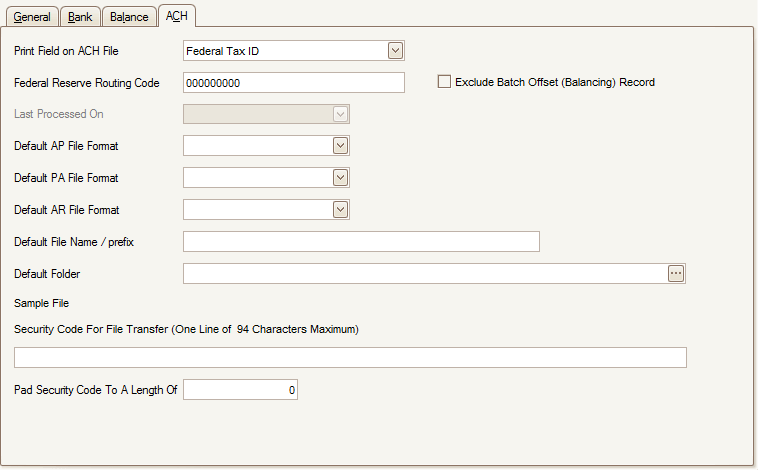
This tab is only active if you have the Banking application installed. The information on this tab has been moved from the Payroll, Payroll Information, Company Bank tab to the bank accounts setup.
If you have Banking installed, follow the steps below to set up your company's bank information for creating the ACH file when paying AP and Payroll checks.
- Select the information to include in the ACH file you send to your bank in the Print Field on ACH File field:
- Select Federal Tax ID to include your company’s federal tax ID number.
- Select Co Bank to include your company’s routing code.
- Select Fed Reserve Bank to include the federal reserve bank routing code.
Contact your bank if you are unsure which option to use.
- Enter the 9-digit Federal Reserve Routing Code if you selected Fed Reserve Bank in the Print Field on ACH File box.
- The Last Processed On date appears. This date is updated when you post checks and vouchers.
- Select the Default AP File Format for the default ACH format to output when outputting AP payments to ACH.
- Select the Default PA File Format for the default ACH format to output when outputting PA direct deposits to ACH.
- Select the Default AR File Format for the default ACH format to output when outputting AR withdrawals to ACH.
- Enter the Default File Name of the ACH file you want to create in the Default File Name box. TRAVERSE appends your company ID to the file name automatically (prefix).
Use wildcards to put the application ID and workstation date and time in the file name:
- ?: Use the question mark to put the application ID into the file name.
- *: Use the asterisk to put the date and time into the file name.
An example of the file setup with the wildcards is as follows: ?_DDEPOSIT_* will output the file like this: PA_DDEPOSIT_2007100210.CPU
- Select the destination path for the file in the Default Folder box. Click the Browse button (
 ) to build this path while you navigate to the desired folder. The path for the ACH file appears in the Default Folder box.
) to build this path while you navigate to the desired folder. The path for the ACH file appears in the Default Folder box. - The default folder and file name are displayed in the Sample File field.
- Enter the Security Code For File Transfer if your bank expects your ACH file to begin with one. If your bank does not require a security code, leave this field blank.
- Enter the required length of the security code for your bank in the Pad Security Code To A Length Of box. If your code is shorter than the required length, the system adds the required number of spaces to your security code. The maximum length you can enter is 94.
- Select a bank account to delete from the Bank Account ID field.
- Click the Delete button, on the toolbar, to delete the selected bank account.
- Click Yes at the "Are you sure you want to delete selected record(s)?" prompt.
To produce a list of bank accounts, see the Master Lists Bank Accounts List function.
