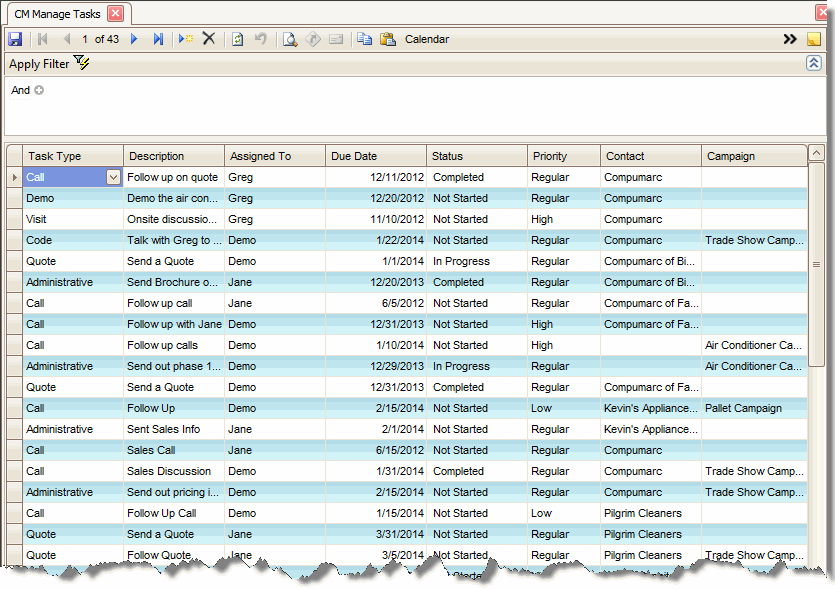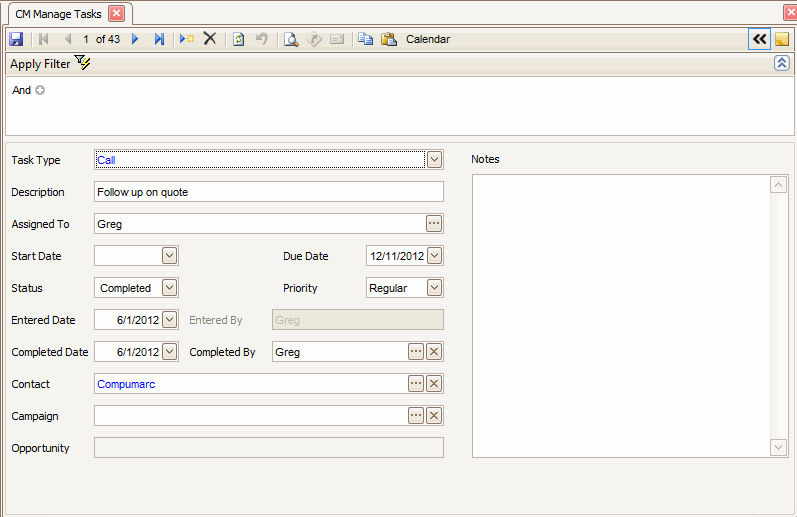TRAVERSE Global v11.1
Manage Tasks
Use the Manage Tasks function to view tasks and responses by task type, the person the task is assigned to, status, and/or priority.
Tasks record the things that you or your employees need to do to in order to further communication with a contact. Instead of being associated with a contact, tasks are associated with your employees, the users of CRM. Tasks are assigned to employees for completion and can carry expiration or due dates.
If there are values in the Contact or Campaign, or Opportunity columns of a task record, you can drill down to view the details of those activities.
You can add or remove columns from the Manage Tasks screen. See Column Chooser for more information.
Use the Toggle button ( ) to switch between grid view and field view.
) to switch between grid view and field view.
- Click the New button, on the toolbar, to open a blank task record.
- Select the type of task from the Task Type field.
- Enter a description of the task in the Description field.
- Select the user to which to assign the task from the Assigned To field.
- If available, select the date for which the task should start from the Start Date field.
- Select the date by which the task is due from the Due Date field.
- Select the status of the task from the Status field.
- Select the priority of the task from the Priority field.
- Enter or select the contact for the task in the Contact field.
- Select a campaign for the task from the Campaign field.
- Use the Calendar button, on the toolbar, to open a calendar view.
- Click the Save button, on the toolbar, to save the new task record.
- Apply the filter as necessary to sort task records.
- Select a task record to edit.
- Edit the fields as necessary.
- Click the Save button, on the toolbar, to save the edited task record.
- Apply the filter as necessary to sort task records.
- Select a task record to delete.
- Click the Delete button, on the toolbar, to delete the selected task record.
- Click Yes at the "Are you sure you want to delete selected record(s)?" prompt.