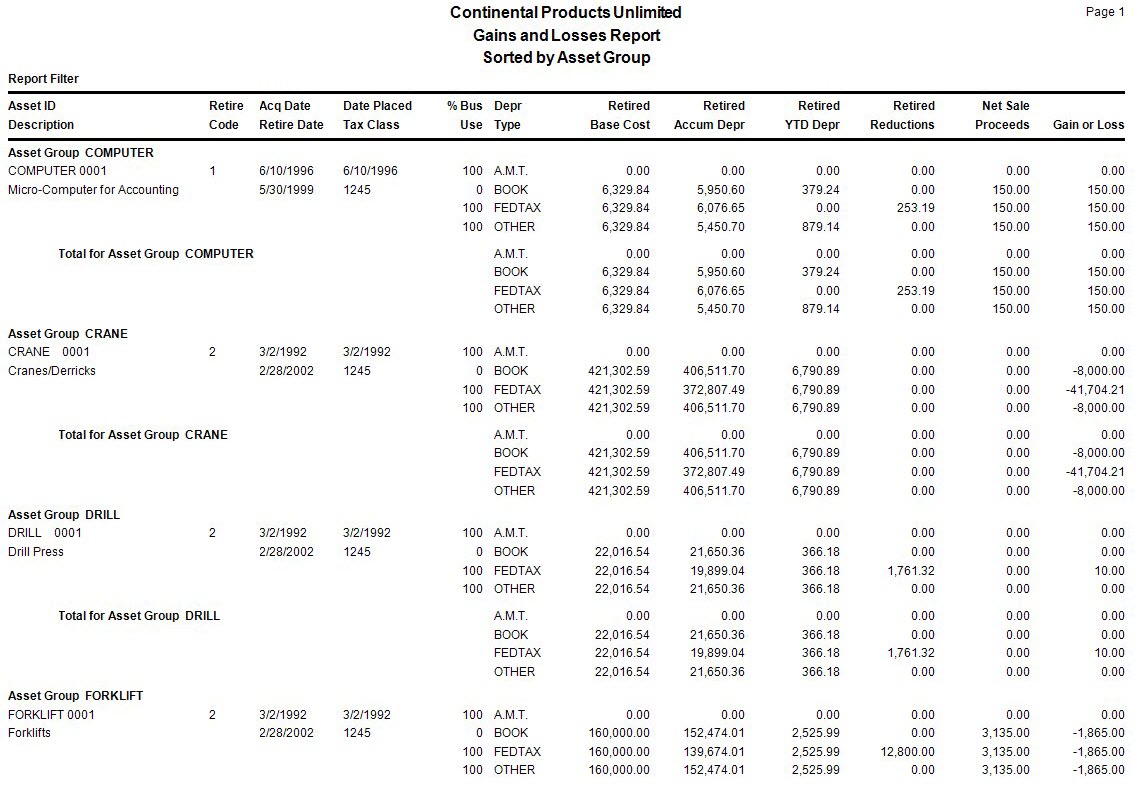TRAVERSE Global v11.1
Gains and Losses Report
The Gains and Losses Report shows acquisition, in-service and retirement dates; base cost, depreciation, and reduction amounts retired; net sale proceeds; and gain or loss from the disposal of retired assets used to determine if you need to make an adjusting entry in the general ledger.
- Use the Data Filter to select the range of filtering options or leave the filter blank to include all available data.
- Select the sorting criterion from the Sort By section.
- Click a command button to
| Select | To |
| Print the Gains and Losses Report using the selected criteria. | |
| Output | Output the list as a PDF. |
| Send | Save the list as a PDF and attach it to an email using your default mail program. |
| Preview | Preview the Gains and Losses Report using the selected criteria. |
| Reset | Reset all fields and lists to their default selections. |