TRAVERSE Global v11.1
Account Codes
Use the Account Codes function to assign the default general ledger accounts you want to use when you post sales, purchases, transfers, adjustments, and physical counts to General Ledger. The account codes are also used when you sell or return an item in Accounts Receivable or Sales Order, when you purchase or return an item in Accounts Payable, or when you consume or produce an item through Bill of Material and the manufacturing applications.
You can assign an account code to an item and location on the Items screen or on the Item Locations tab.
For information about entries posted to specific general ledger accounts, refer to the Post Transactions function, the Post Material Requisitions function, the GL Adjustments Journal function, and the Update Perpetual Inventory function.
The GL accounts are required; you must enter an account number in each field. If Inventory is interfaced with General Ledger, select the accounts. If Inventory is not interfaced with General Ledger, enter the accounts.
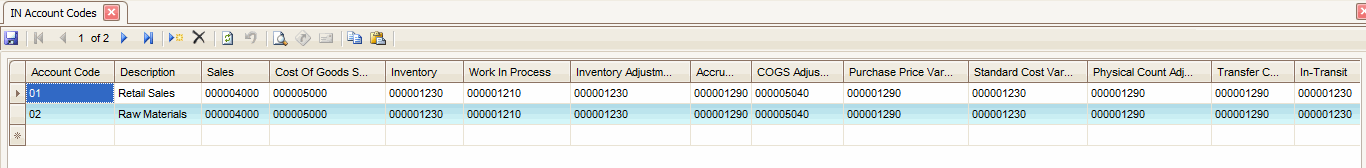
- Click the New button, on the toolbar, to open a blank account codes record.
- Enter a new code in the Account Code field.
- Enter a description of the new code in the Description field.
- Select a sales account for posting income (should be in the income area of the income statement accounts) in the Sales field.
- Select a cost-of-goods-sold account for posting costs (should be in the cost area of the income statement accounts) in the Cost Of Goods Sold field.
- Select an inventory account for posting inventory values (should be in the current assets area of the balance sheet accounts) in the Inventory field.
- Select a work-in-process account for posting jobs in process (should be in the current assets area of the balance sheet accounts) in the Work In Process field.
- Select an inventory adjustment account for posting adjustments made to the inventory (should be in the current assets area of the balance sheet accounts) in the Inventory Adjustment field. This may be the same account as your Inventory account. If you use the same account as your Inventory account, adjustments will be posted directly to your Inventory account for valuation purposes.
If your Inventory Adjustments account is not the same account as your Inventory account, you will need to periodically evaluate this account and do manual General Ledger transactions to clear out the adjustment account and adjust your Inventory account for valuation purposes.
- Select, if you interface Inventory with General Ledger, the General Ledger accrual account for posting Purchase Order receipts to a specific accrual account from the Accruals field.
- Select a cost-of-goods-sold adjustment account for posting adjustments made to inventory (should be in the cost area of the income statement accounts) in the COGS Adjustment field.
- Select a purchase price variance account for posting differences between the standard cost and the actual price paid (should be in the cost area of the income statement accounts) in the Purchase Price Variance field.
- Select a standard cost variance account for posting standard cost adjustments within the manufacturing applications (should be in the cost area of the income statement accounts) in the Standard Cost Variance field.
- Select a physical count adjustment account for posting physical count differences (should be in the cost area of the income statement accounts) in the Physical Count Adjustment field.
- Select a transfer cost account for posting transfer costs (should be in the liability area of the balance sheet accounts) in the Transfer Cost field.
- Select an in-transit account for tracking warehouse management transfers (should be in the current assets area of the balance sheet accounts) in the In-Transit field.
- Click the Save button, on the toolbar, to save the new account code.
- Select an account code to edit from the Account Code field.
- Edit the fields as necessary.
- Click the Save button, on the toolbar, to save any changes made to the account code.
- Verify the account is not in use.
- Select an account code to delete from the Account Code field.
- Click the Delete button, on the toolbar, to delete the selected account code.
- Click Yes at the "Are you sure you want to delete selected record(s)?" prompt.
- Select the print preview button (
 ) to preview the list of account codes.
) to preview the list of account codes. - The preview report screen appears.
- Select the print button (
 ) in the toolbar to print your list.
) in the toolbar to print your list.
