TRAVERSE Global v11.1
Customer Portal Manager Overview
This module is used to manage the Customer Portal. The administrator can determine the customers who can access the website, the information that can be accessed by those customers, and the items that are available to the customers through the website.
The main components of this module are website settings, email communication templates setup, and synchronization of offline data with TRAVERSE. You can also use this module to manage customers, items, and website users.
Most of the views in the portal have a Company ID field at the top. All the information processing in such views will be applicable to the selected company only. By default, the last company used will be selected in this field for the current session.
User Settings
The currently logged-in user and company are displayed in the upper right-hand corner of the Web Applications title bar. The Log Out link is also available in that location, as well as the Settings link.
The Settings page allows you to change the default company when the user logs in. Select the default company for the user from the List of Companies drop-down list, then click the Save button.
You will need to log out and log back into the Customer Portal Manager before the change will take effect.
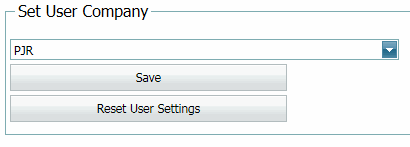
The Reset User Settings button is used to clear out grid page size and filter settings, as well as dashboard layout, panel settings, and any other user specific settings throughout the application.
