TRAVERSE Global v11.1
Generate Requisition
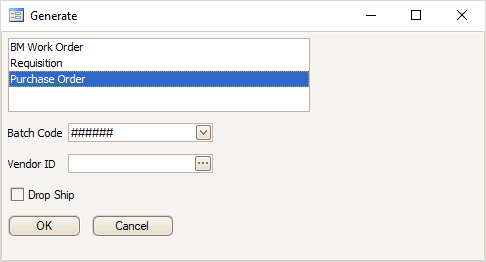
When you use the Req button on the SO Order entry screen to link the sales order to a requisition, the Generate window opens.
Select the type of requisition you want to create, as available:
- BM Work Order for an item that is set up as a Bill of Material for the item location.
- Requisition for items that are purchased from a vendor, as an intermediate step in the purchasing process.
- Purchase Order for items that are purchased from a vendor.
If you select Requisition, select a Vendor ID, or leave the vendor ID blank. Mark the Drop Ship check box or leave it blank. The user creating the purchase order after the requisition is approved will select the vendor and decide if the order will be drop shipped.
If you select Purchase Order, select a Batch Code for the order. Select a Vendor ID for the item. Mark the Drop Ship check box if the order will be drop shipped.
