TRAVERSE Global v11.1
Container Labels
Use this screen to print labels for selected container.
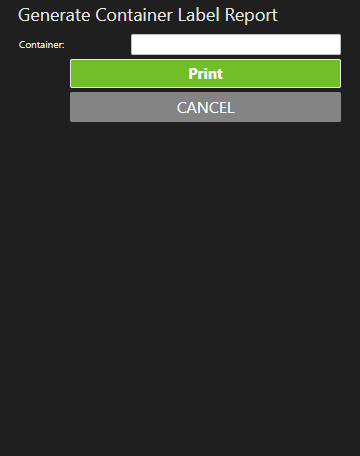
To generate a container label:
- Scan or enter the Container ID.
- Use the Print button to open the print preview screen and print the label(s).
Use the Cancel button to return to the menu.
