TRAVERSE Global v11.1
Location
Use this screen to change the location used by the mobile app for the current session. Mobile Warehouse displays transactions only for the location you are currently using, and no other locations.
The Location displayed on the Home screen (Main Menu) shows the current location the session is logged into.
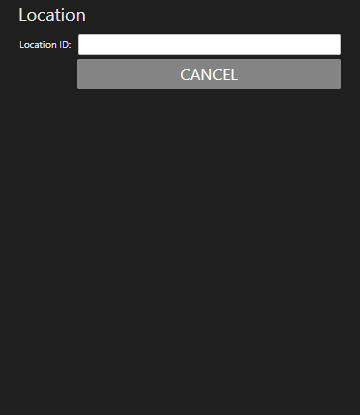
Enter the inventory Location ID for the current session.
Use the Cancel button to return to the menu.
