TRAVERSE Global v11.1
Internal Move
Use this screen to move items within the same inventory location, such as a bin to bin transfer, or a bin/container to another bin/container. This function is equivalent to the TRAVERSE WM Move Quantities function.
Use the (Internal) Move function to move items from one place to another within a single inventory location or warehouse, such as a bin to bin transfer, or a bin/container to another bin/container. If you need to move items from one inventory location or warehouse to another, use the Location Transfers function.
The TRAVERSE Inventory application tracks item movement to and from the item location or warehouse, but generally has little to do with tracking item movement from Bin/Container to Bin/Container within the warehouse. However, this type of Bin/Container information is vital when you are filling and receiving orders quickly.
Warehouse Management helps you locate and track item movement within the warehouse. You can move a select item quantity from one spot to another, or you can move the full quantity of items in bins or containers.
NOTE: Use the Lot Number Behavior Business Rule to determine whether the user can change the lot number during the move.
To move an item:
-
 On the Issue tab
On the Issue tab
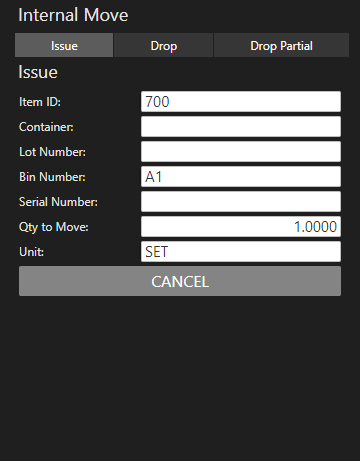
- Scan or enter the Item ID you are moving, as applicable.
- Scan or enter the Container from which you are moving the item, as applicable.
- Scan or enter the Lot Number of the item you are issuing, as applicable.
- Scan or enter the Bin Number from which you are moving the item, as applicable.
The Bin Number field is only available if you have entered or scanned a container. When a container and bin number are entered, the Qty to Move will be moved from the entered bin and entered container, to the user’s default bin number and the entered or scanned container.
- Scan or enter the Serial Number of the item you are issuing, as applicable. Serialized items will require a separate entry for each serial number with a Picked Qty of 1.
- Enter the item quantity you are moving in the Qty to Move field. The Unit of measure is displayed.
- Repeat these steps for each moved item.
- If you want to specify a bin into which you want to drop the moved quantity, select the Drop tab.
-
 On the Drop tab
On the Drop tab
The bin number used will change depending on whether or not you enter a bin on the Drop tab. If nothing is entered on the Drop tab prior to executing the move, the Qty to Move will be moved from the 'Issue' bin into the user’s default bin, which is set up in the Users setup function in the desktop application. If a bin is entered into the Drop tab, the full quantity stored in the user’s default bin will be moved from this default bin to the bin entered on the Drop tab.
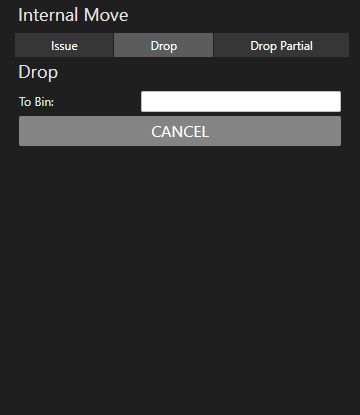
If you are moving the full quantity from the user's default bin into another bin, scan or enter the Bin Number to which you are moving the items.
To be able to use the Drop tab’s To Bin field, you must select the Drop tab after you enter the Qty to Move, but before moving on to the next field, or executing the move. If you execute the move prior to selecting the Drop tab, the entered quantity to move will be moved from the entered bin into the user’s default bin.
-
 On the Drop Partial tab
On the Drop Partial tab
Use the Drop Partial tab to move part of the quantity stored in the user’s default bin to another bin. NOTE: You need to use the Drop Partial tab before using the Drop tab.
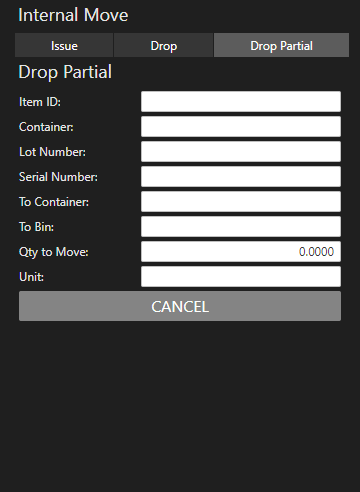
- Scan or enter the Item ID you are moving, as applicable.
- Scan or enter the Container from which you are moving the item, as applicable.
- Scan or enter the Lot Number of the item you are moving, as applicable.
- Scan or enter the Bin Number from which you are moving the item, as applicable.
- Scan or enter the Serial Number of the item you are moving, as applicable. Serialized items will require a separate entry for each serial number with a Qty to Move of one.
- Enter the item quantity you are moving in the Qty to Move field. The Unit of measure is displayed.
- Repeat these steps for each moved item.
Select the Issue tab and use the Cancel button to clear all fields and proceed to the next item you want to move.
When finished, select Cancel when all fields are blank to return to the Move menu.