TRAVERSE Global v11.1
Receive By-Products
Use this screen to receive by-products for a production order. This function is equivalent to the TRAVERSE WM Receive Production or MP Record Production Activity functions.
Components set up in the BOM with a Detail Type of 'By-Product' are inventory items that are created by the manufacturing process, but are not the intended finished product. An example might be the production of sawdust or wood shavings in a furniture manufacturing operation. By-products must be assigned to a finished good on the Bill of Material Maintenance screen to be available to receive.
By-products must be defined in inventory, and should be assigned a standard cost. By-products are distinguished from scrap in that by-products have tangible value, whereas scrap is simply lost.
Receiving By-Products records the amount of by-product produced during the process of completing the production order, and then puts the by-product into inventory. A manufacturing Production Order for the by-product item you want to receive must be set up and 'In Process'.
NOTE: You must issue raw materials to the production order before the finished good can be received.
To receive a by-product:
- Scan or enter the production order number to which you are receiving the by-product in the Order No field.
- Scan or enter the Release No.
-
 On the Items tab
On the Items tab
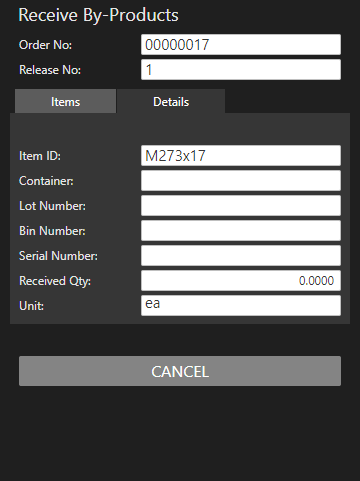
- Scan or enter the Item ID of the by-product you are receiving.
- Scan or enter the Container into which you are placing the by-product item, as applicable.
- Scan the Lot Number of the item you are receiving, as applicable.
- Scan or enter the Bin Number into which you are placing the by-product item, as applicable.
- Scan or enter the Serial Number of the item you are receiving, as applicable. Serialized items will require a separate entry for each serial number with a Received Quantity of 1.
- Enter the item quantity you are receiving in the Received Qty field. The Unit of measure for the by-product is displayed.
- Repeat these steps for each by-product item you are receiving on the production order.
-
 On the Details tab
On the Details tab
The Details tab is a read-only inquiry of the by-products that have been received.
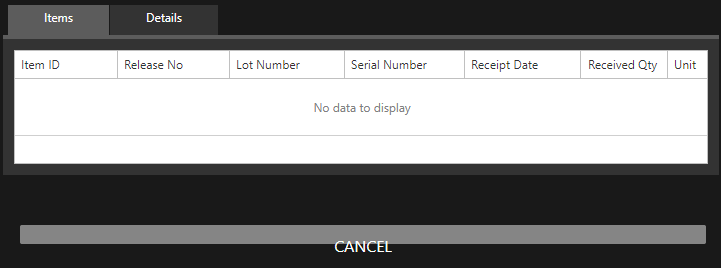
If necessary, use the ellipsis button to see more details if there are not enough columns to show all the information.
Select the Items tab and use the Cancel button to clear all fields and proceed to the next production order to receive.
When finished, select Cancel when all the fields are blank to return to the Receiving menu.