Traverse Standard v11.0
Split
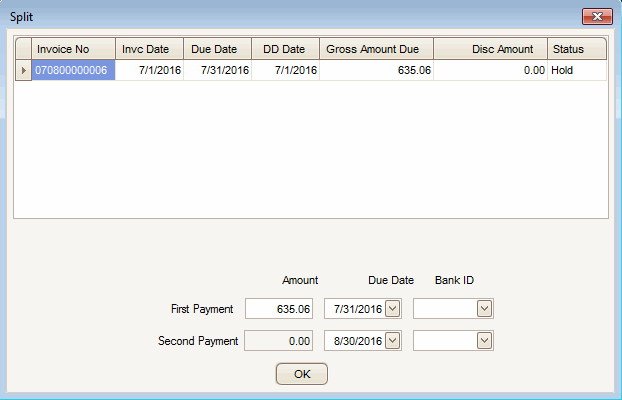
The Split dialog box appears when you select Split on the Hold/Release Invoices screen.
- To split a payment or debit memo for an invoice, enter the payments and the due dates.
- You can change the First Payment Amount and Due Date and the remaining amount will be put into the Second Payment Amount field with the next Due Date from the terms code, and cannot be changed.
- The Bank ID assigned to the Vendor from the vendor setup is defaulted into the Bank ID field. Accept the default or select the bank account ID you want the invoice to be paid through. If a bank account was not assigned to a vendor, the bank ID will be left blank and you may select the bank to pay the invoice through.
- To continue splitting the invoice, always select the invoice made from the second payment and split that one.
- Click OK to save the split.