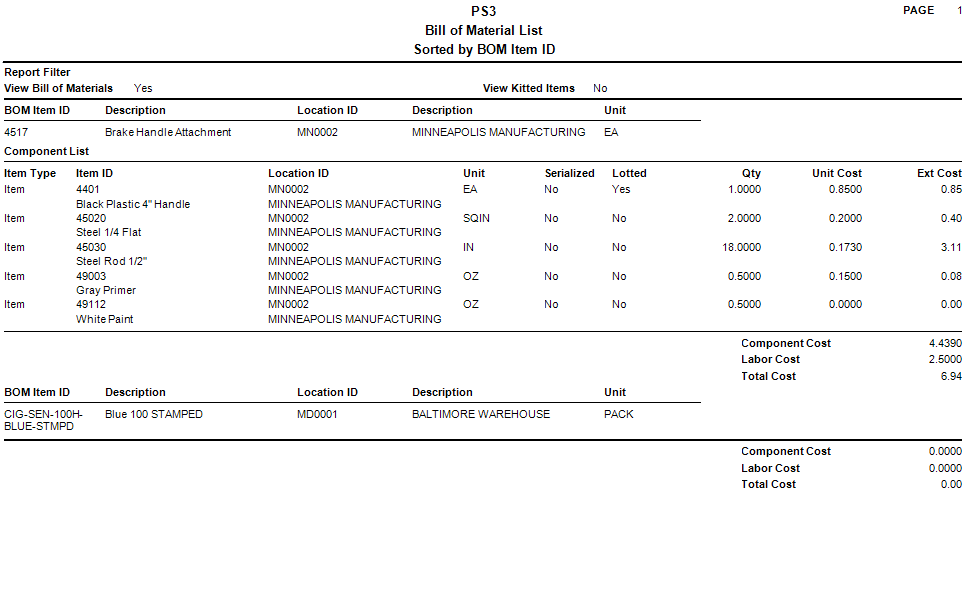Traverse Standard v11.0
Bill of Material List
Use the Bill of Material List to view the bills of material you have set up along with their components. Use the Bill of Material function to change bill of material information.
- Use the Data Filter to select the range of filtering options or leave the filter blank to include all available data.
- Select the sort criteria from the Sort By section.
- Select whether to print bill of material components or kitted items in the list by selecting the applicable check box(es) from the View section.
- Select whether to include component availability or assembly instructions in the list by selecting the applicable check box(es) from the Display section.
Note: If you do not select any of the check boxes, the components' unit and extended cost print on the list. - Click a command button to
| Select | To |
|---|---|
| Component Availability | Print the components' quantity available in Inventory instead of unit and extended cost information. |
| Assembly Instructions | Print the assembly instructions below the item ID on the list. |
| Click | To |
| Process the Bill of Material List. | |
| Output | Output the list as a PDF. |
| Send | Save the list as a PDF and attach it to an email using your default mail program. |
| Preview | View a preview of the Bill of Material List. |
| Reset | Set all fields to their default values. |