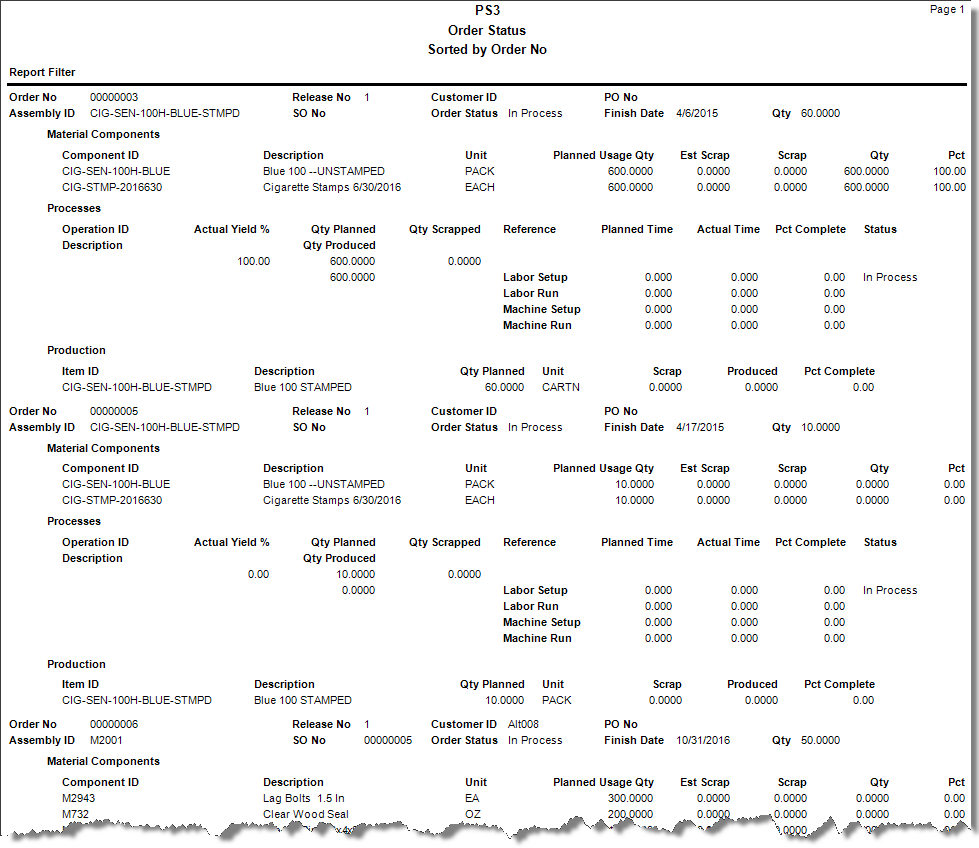Traverse Standard v11.0
Order Status
This report provides you with the status or progress of a specific production order release. It lists the percentage of completion for each of the process steps and the quantity of material components issued to the release, as well as the status of subassembly completion. Each routing step and component item is shown in detail. The report also shows the number of partially completed items at each routing step, production yield, and other analysis values. You can choose to print a page break after each order and release.
- Use the Data Filter to select the range of filtering options or leave the filter blank to include all available data.
- Select the sort criteria for the report from the Sort By section.
- Select the Page Break check box, if applicable, to include page breaks after each order in the report.
- Click a command button to
| Select | To |
| Print the Order Status report using the selected criteria. | |
| Output | Output the list as a PDF. |
| Send | Save the list as a PDF and attach it to an email using your default mail program. |
| Preview | Preview the Order Status report using the selected criteria. |
| Reset | Reset all fields and lists to their default selections. |