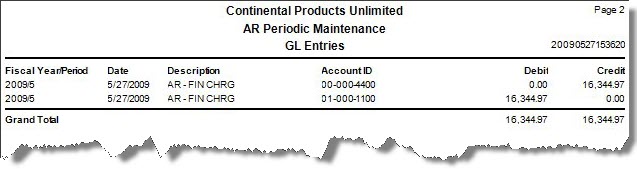Traverse Global v11.2 - Service Repair
Periodic Maintenance
Use the Periodic Maintenance function to perform maintenance tasks on the customer, sales rep, open invoice, recurring entry, and history data to update your customer records for activity. The error log produced during periodic maintenance lists errors found during processing and shows the finance charges posted to the specified period.
If Accounts Receivable interfaces with General Ledger and the accounting period is closed, use the System Manager Period Conversion function to open the accounting period and then post the finance charges. When finance charges are posted, GL entries will be made to the following accounts:
| Account | Entry |
| Accounts Receivable | Debit |
| Finance Charges | Credit |
The AR account comes from the distribution code in the customer setup. The finance charges account comes from the business rules default finance charges account.
Periodic Maintenance can be used to delete unnecessary historical data, out-of-date recurring entries, or paid invoices. The invoice date determines which history records and which paid invoices are deleted. The fiscal year determines which history records are deleted. The cutoff date determines which recurring entries are deleted.
The information that appears on customer statements and in the Customer Analysis, Detail History, and Commissions Reports comes from the customer, open invoice, history, and sales rep information.
Period-end Maintenance accomplishes these tasks:
- Changes the status of paid invoices to "Paid" or all fully paid invoices
- Accumulates balance totals for balance forward customers
- Adjusts the customer information to match the open invoice information for open invoice customers
- Advances the figures in the aging periods in the customer information
- Updates the credit status in the customer information
- Updates the aging balances in the summary history information
- Clears period-to-date sales amounts from the sales rep information
- Posts finance charges to the specified period
- Purges recurring entries for the cutoff date entered
- Clears customer high balance if specified (do this at the end of the calendar or fiscal year)
If Accounts Receivable is interfaced with General Ledger and the accounting period is closed, use the System Manager Period Conversion function to open the accounting period and then post the finance charges. See the Period Conversion function for more information.
- Purges paid invoices before a specified date
- Clear the year-to-date gross sales amounts in the Sales Reps function (do this at the end of the calendar or fiscal year).
Performing Periodic Maintenance
- Print all statements and reports, and make a valid backup of the data before using this function.
- Select the Do the following, then check the box check box.
- Select the Perform General Periodic Process check box, if applicable, to age all customers, update credit status, update finance charges, compare balances, synchronize the customer balance with outstanding invoices, and clear sales reps' period-to-date totals. Leave this box unchecked to purge records only from the invoice and history tables, as well as from the recurring entry tables.
- If you use multicurrency, select the Roll Balance Forward Balances check box, if applicable, to advance the aging period of existing open invoice records for balance forward customers, and to retain a summary invoice for each aging period. If you use multicurrency, and you leave this check box empty, the Current Due amounts for balance forward customers will not roll to the next period (see Customer Balance).
- Select the Delete Paid Invoices With Invoice Date Before check box, if applicable, to delete paid invoices. If you select this check box, you must enter the last date of invoices to keep on file in the adjacent field. Leave this check box clear if you do not want to delete any paid invoices.
NOTE: The periodic maintenance “Perform the following functions” function must be run prior to checking the purge paid invoices box and entering a date. You must have the paid invoice statuses changed to paid before they can be purged.
- Select the Clear Customer High Balance check box, if applicable, to clear the high balance for each customer. This option should only be used when you are performing year-end maintenance.
- Select the Clear Sales Rep YTD check box, if applicable, to clear sales reps' year-to-date totals. This option should only be used when you are performing year-end maintenance.
- Enter any applicable comments in the Comments field.
- Click a command button to
| Click | To |
| OK | Begin periodic processing. |
| Activity | View the Activity Log for periodic processing. |
| Reset | Set all fields to their default values. |