Traverse Global v11.2 - Service Repair
Batch Activity Screen
When you click the Activity button on a batch code maintenance screen, the Batch Activity screen will appear.
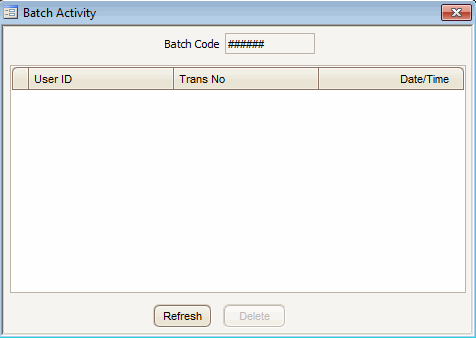
The batch activity screen shows the ID of the user using the batch, the transaction number for the batch activity, and the date and time of the activity.
- To refresh the list of users, click the Refresh button.
- To change the status of a transaction from locked to unlocked, and delete it from the activity screen, click Delete.
- Use the red X in the upper right corner of the activity screen to close it.