Traverse Global v11.2 - Service Repair
Appointment Recurrence
Use the Appointment Recurrence screen to enter more granular adjustments for a resource capacity entry. The Appointment Recurrence screen is similar in form and function to the standard Windows scheduling dialog.
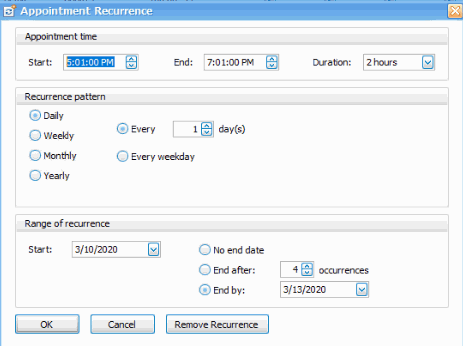
- Select a Start and End time for the appointment. Alternately, select a Start time and a Duration.
- Choose a recurrence pattern from the options available: daily, weekly, monthly, yearly, every x number of days, or every weekday.
- To define a range (time frame) for the recurrence, select a Start date, then choose the duration as applicable: no end date, end after a set number of occurrences, or an end by date.
Click OK to save the recurrence. Click Cancel to return to the Resources screen.
If the recurrence already exists, click Remove Recurrence to remove the appointment recurrence.