Traverse Global v11.2 - Service Repair
Enabling the Dashboard
Before you can view the dashboard on the Traverse clients, the dashboard must be enabled.
To enable the Dashboard, follow these steps:
- Click View on the menu bar. Select Preferences.
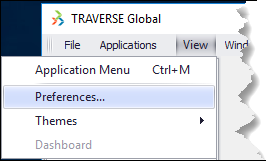
- The Preferences screen appears.
Select True from the Show Dashboard field.
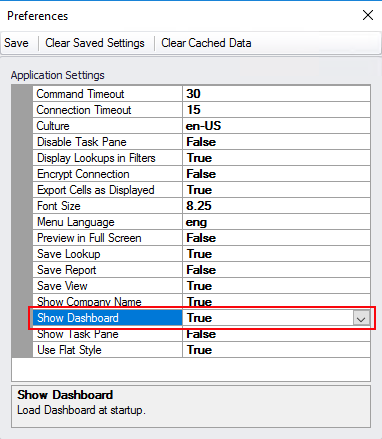
- Click Save.
- Close the Preferences window.
- Click View on the menu bar. Select Dashboard to enable the Dashboard function.
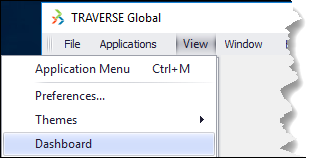
- A blank Dashboard tab will appear.