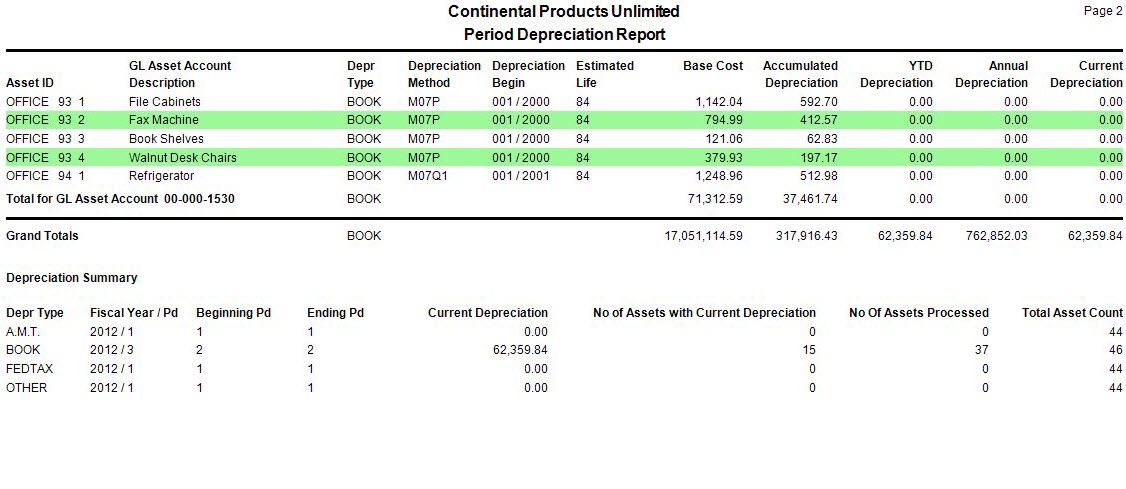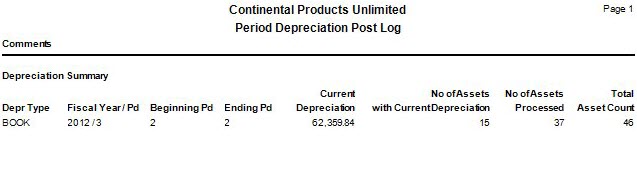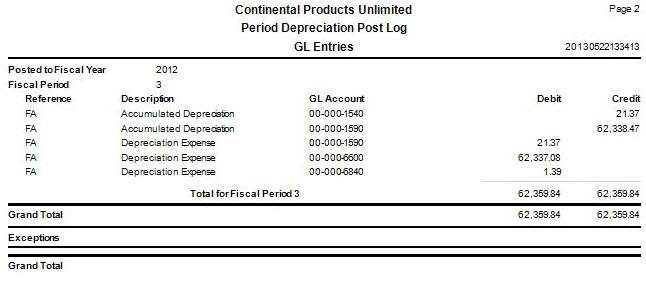Traverse Global v11.2 - Service Repair
Compute Period Depreciation
Use the Compute Period Depreciation function to calculate the depreciation of active assets, generate the period depreciation report, and post period depreciation.
Note: Before you can calculate and/or post depreciation, you must update the permissions for Fixed Assets Compute Period Depreciation.
The depreciation methods you use and the number of periods in your fiscal year determine whether you should calculate and post depreciation at the end of every accounting period.
The Compute Period Depreciation screen is divided into two sections. The top section is for information purposes only. It displays your Depreciation Types with the current Fiscal Year, Current Status of calculated depreciation, Periods in Year, and Periods Processed.
The bottom section is used to select which Depreciation Types to calculate, the Beginning and Ending Periods for calculation and your current Fiscal Period.
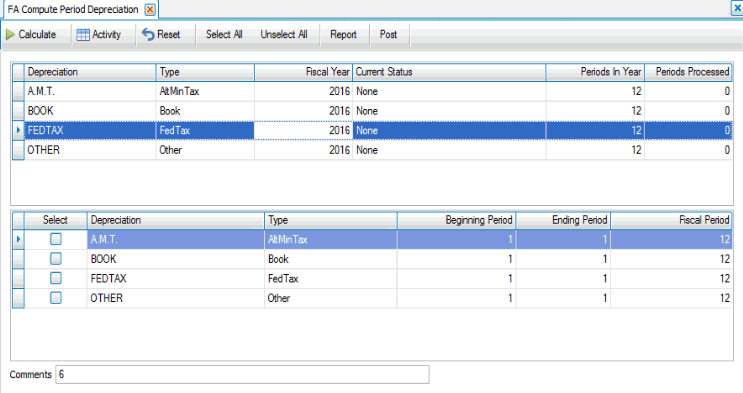
- Select the types of depreciation that need to be calculated for this period by selecting the Calculate check box adjacent to the type of depreciation.
Note: The BOOK depreciation type is the only depreciation value that affects the General Ledger. The FEDTAX depreciation type is used to prepare the Depreciation Tax Report at year-end. - Use the default values in the Beginning Period, Ending Period, and GL Period fields.
Note: To Calculate, Report, or Post to multiple periods or to non-default GL periods, change the field values as necessary.- Beginning Period - The first period you want to compute depreciation for. This will get updated to the next period after posting depreciation.
- Ending Period - The last period you want to compute depreciation for. This will get updated to the next period after posting depreciation.
- Fiscal Period - The current period is displayed. You may change the period to the period you want your depreciation to post to.
If you compute the whole year of depreciation at one time, at the end of the year, enter 1 into the beginning period and 12 into the ending period. Enter the period you want your depreciation to post to in the fiscal period, usually 12. When you calculate it will calculate for the whole year and post the whole amount to period 12.
- Click a command button to
| Select | To |
| Calculate | Calculate the depreciation base on how you set up the asset using the Fixed Assets function. |
| Activity | Display the Activity Log to view period depreciation activity. |
| Reset | Reset all fields and lists to their default selections. |
| Select All | Select all of the depreciation types. |
| Unselect All | Unselect all of the selected depreciation types. |
| Report | Generate the Period Depreciation Report using the selected depreciation values. |
| Post | Post the current period depreciation that is calculated for the selected assets. |
The Period Depreciation Report produces a journal of accumulated depreciation taken and the year-to-date, annual, and current depreciation for active assets. You can use the journal to verify the depreciation figures before you post depreciation.