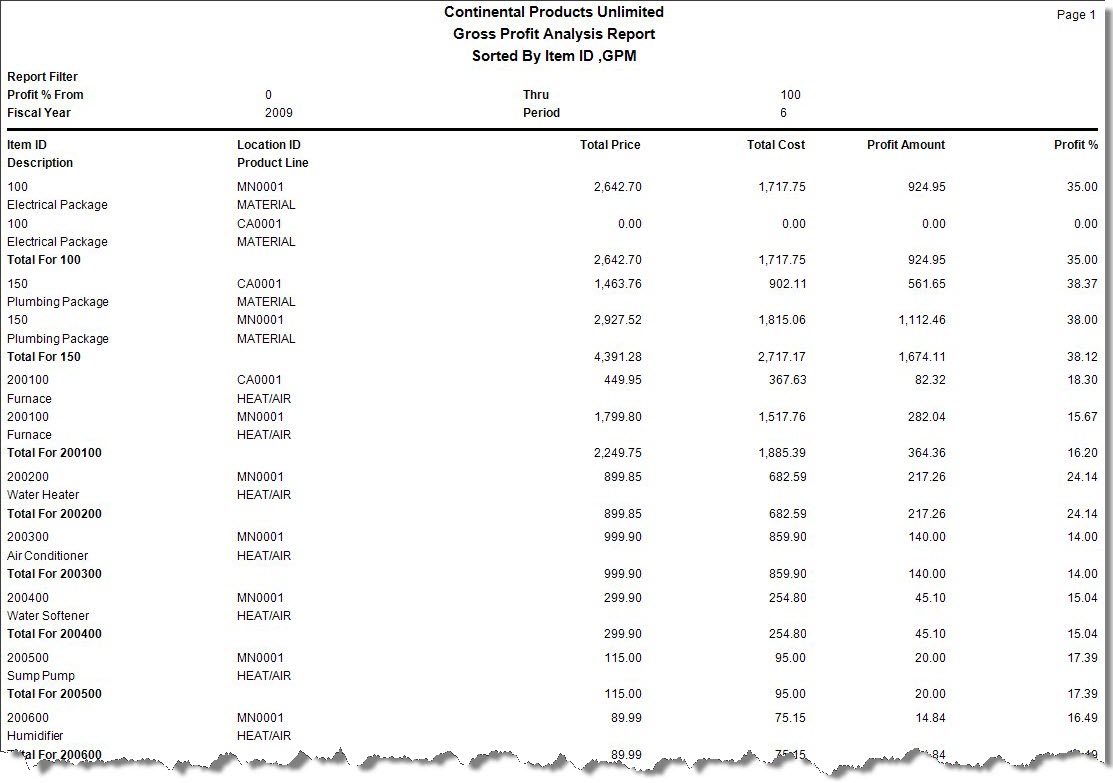Traverse Global v11.2 - Service Repair
Gross Profit Analysis Report
The Gross Profit Analysis Report shows the gross profit margin for items in a period.
The following calculations are used in the report:
| Field | Calculation |
| Profit Amount | Cost sold - Total sold |
| Profit Pct | Gross profit amount / Total sold |
- Use the Data Filter to select the range of filtering options or leave the filter blank to include all available data.
- Enter the range of profit percentage to include in the report in the Profit Percent From and Profit Percent Thru fields. Accept the From and Thru amounts of 0.00 and 100.00 to get all items.
- Select the sort criteria for the report from the Sort By section
- Select the sort order for the report from the Sort Order section. If you select GPM (Gross Profit Margin), the profit percent item total is sorted from largest to smallest. If you select Reverse GPM (Gross Profit Margin), the profit percent item total is sorted from smallest to largest.
- Select a period for which to print the report from the Fiscal Period field.
- Select the year for which to print the report from the Fiscal Year field.
- Click a command button to
| Click | To |
| Process the Gross Profit Analysis Report. | |
| Output | Output the report as a PDF. |
| Send | Save the report as a PDF and attach it to an email using your default mail program. |
| Preview | View a preview of the Gross Profit Analysis Report. |
| Reset | Set all fields to their default values. |