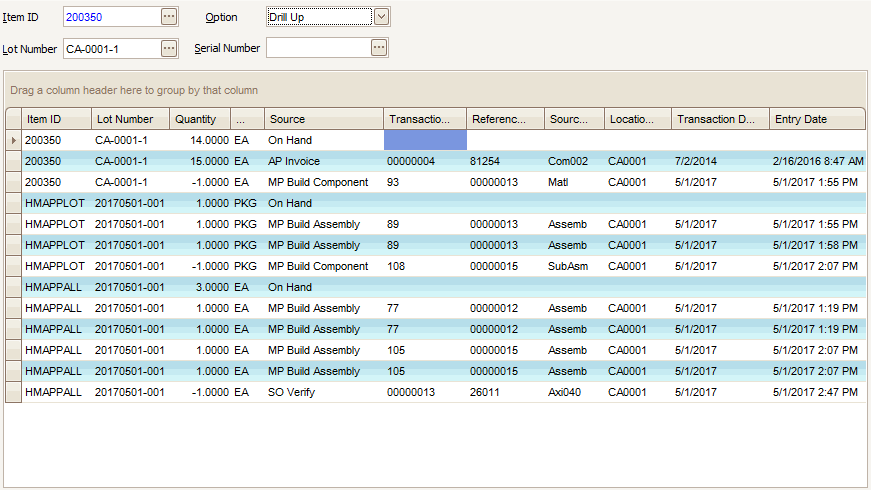Traverse Global v11.2 - Service Repair
Lot Traceability View Overview (Traverse Global only)
Lot traceability is essential in certain industries, such as the food industry, for tracking where materials are used and distributed. When a product is subject to recall due to a defect in a component or assembly, the ability to track all components or assemblies in a lot allows you to discover where the defective component might be located, or if it has been sold, stocked, or built into another product. By tracking a defective lot, you can ensure all members of that lot are handled appropriately, whether they are collected, destroyed, or held for further testing.
Use the Lot Traceability View function to track lot-controlled and/or serialized items as they are received and subsequently sold or used as components. The Lot Traceability View gives you the ability to trace a single lot through production. You can "drill up" to track processes forward to the final destination of goods: raw materials to finished goods, by-product, or move-to-stock subassembly. Use "drill down" to explore processes back to the origin: finished goods, by-products, or move-to-stock subassembly to raw materials.
You have the option to view lot-controlled and/or serialized components in two ways: Drill Up or Drill Down. The main difference between these options is the starting point for the view. If you are starting with a component item, use the Drill Up option to see the transactions the lot is a part of. Conversely, use the Drill Down option to start at the assembly level and see the lotted components of the assembly.
The Lot Traceability View will show the lot number and quantity of items tied to the Item ID, Lot Number, and/or Serial Number you selected in the header, the source transaction along with the transaction ID, a reference ID tying it to the assembly as well as the source ID describing that reference, the location ID, transaction date, and entry date.
Note: When transferring a lotted item to another inventory location, the item will not be tracked if the lot number is changed during IN/WM transfers.
To view a list of transactions involving a selected item, lot number, and/or serial number:
- Select an Item ID.
- Select a Lot Number.
- Choose an Option for viewing the lot information:
- Drill Up to start at the component level (raw material to finished good)
- Drill Down to start at the assembly level (finished good to raw material)
- Select a Serial Number, if necessary.
- Click the Refresh button (
 ) to run the view inquiry.
) to run the view inquiry.
Note: You can double-click on the Item ID in the header section of the screen to view item information.
Examples:
Drill Down from the top-level assembly:
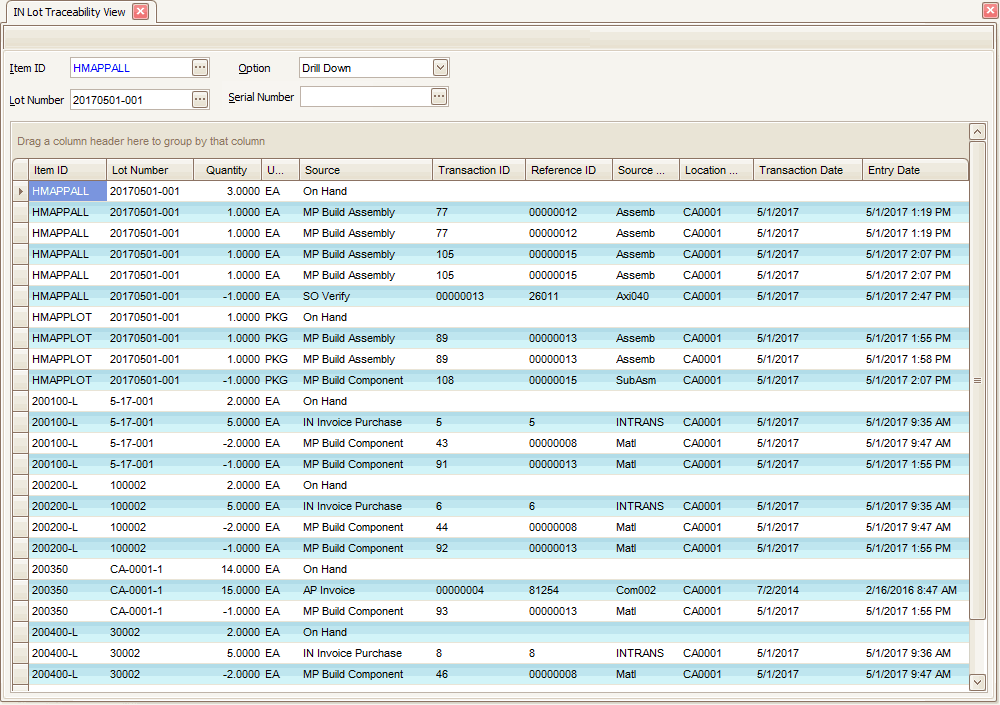
Drill Up from the assembly level:
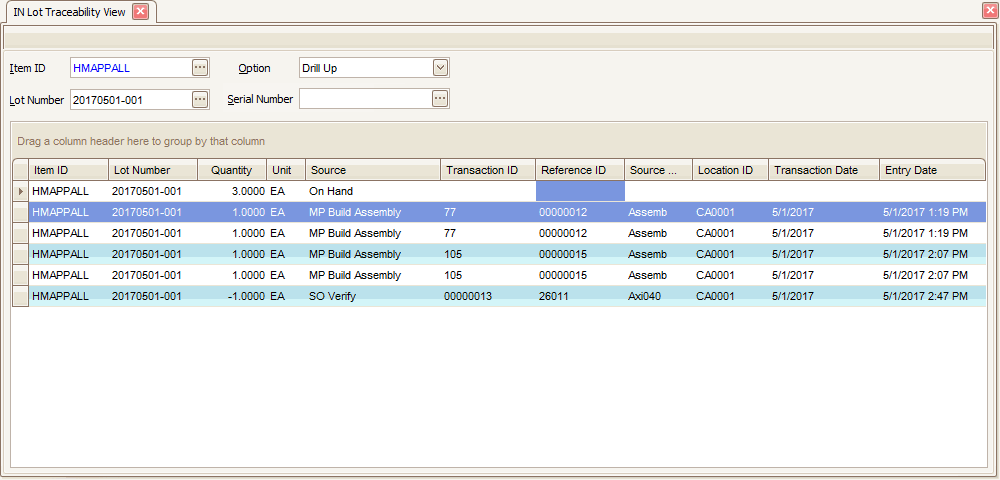
Drill Down from the component level (subassembly):
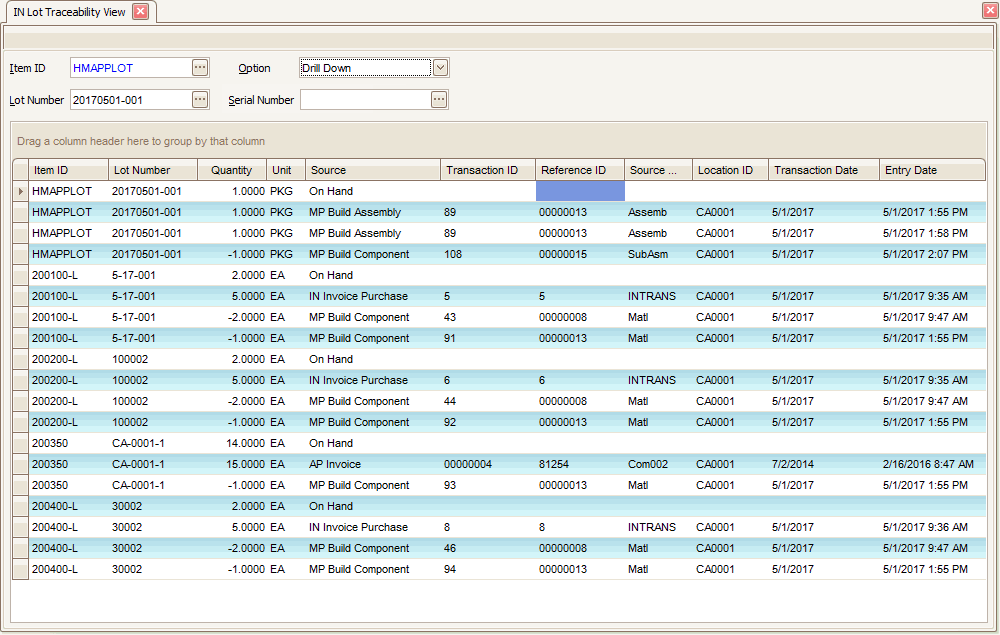
Drill Up from the component level (subassembly):
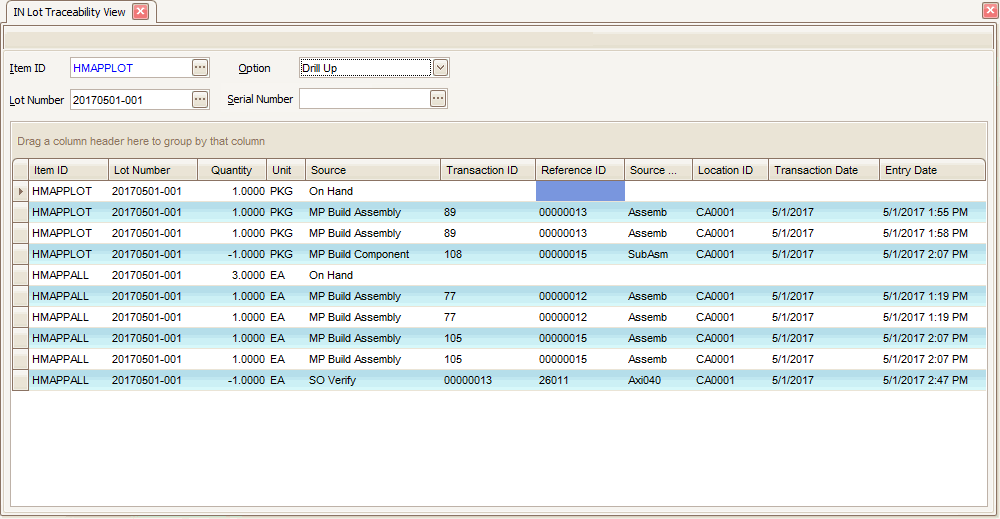
Drill Down from the component level (raw material):
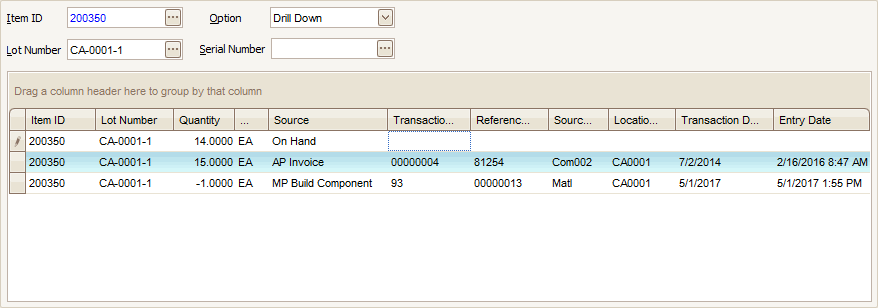
Drill Up from the component level (raw material):