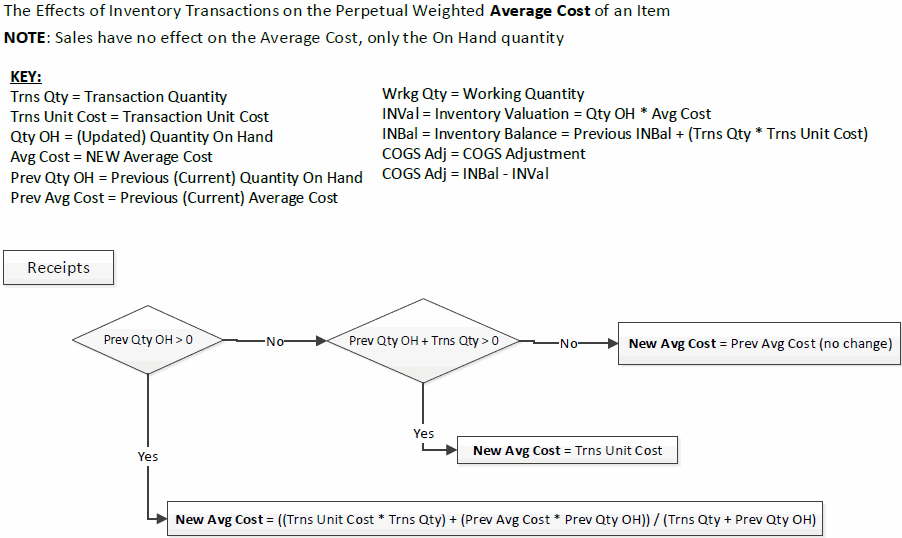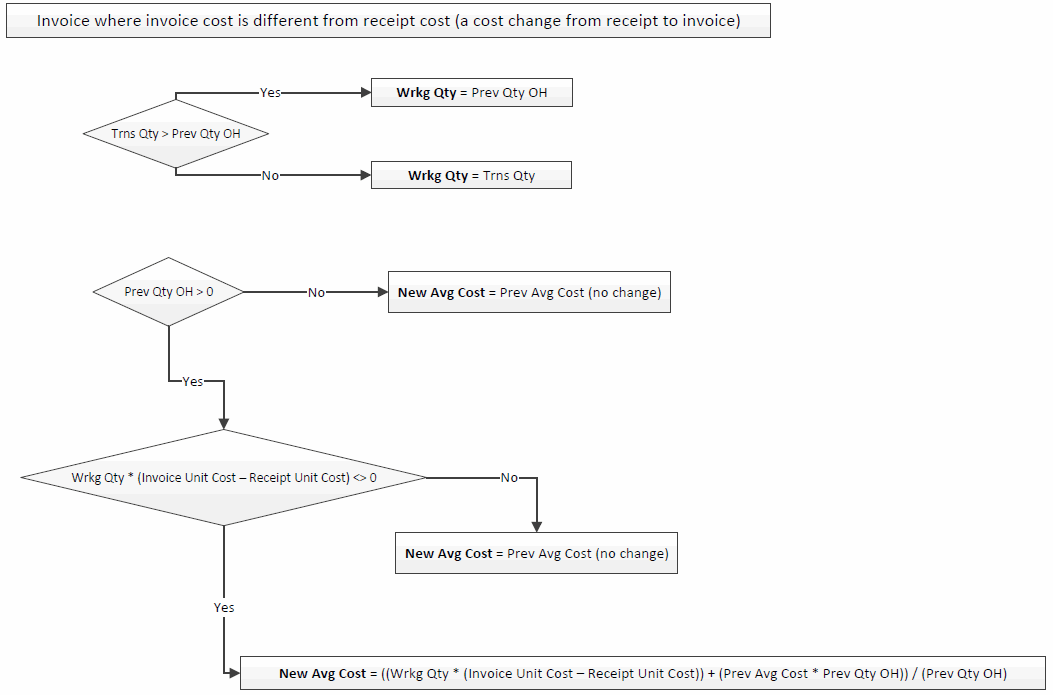Traverse Global v11.2 - Service Repair
COGS Adjustments
Traverse utilizes the perpetual weighted average costing method to affect the cost of goods sold (COGS) when you use the average costing. The average costing method is characterized by the cost of any new inventory purchased being rolled into the cost of existing inventory to derive a new average cost. When a purchase order (PO) invoice for inventory items is entered, the average cost of inventory items is recalculated. If you receive an item at one cost, and you are later invoiced for that item at a different cost, the average cost for that item may change depending on the previous on-hand quantity and the difference in cost.
Typically, the average cost of an item is only updated when a transaction increases inventory quantities, such as a purchase. All transactions that increase inventory quantity will affect average cost, including zero-cost transactions.
If the inventory valuation and the inventory cost balance are different, a COGS adjustment may be necessary to reconcile the difference. Posting the transaction will post all unposted COGS adjustments from the same application. See the average costing KB article for additional details.
Optionally, the COGS Adjustments function on the IN Periodic Processing menu allows you to calculate and post all unposted COGS adjustments in IN history on demand if you are using the average costing method.
NOTE: When purchase type transaction is edited after the average cost has ready been calculated, new average cost is calculated based on the new quantity and cost, and any other purchases or increases that may have been recorded since the original entry. If sales activity have already occurred within that time period, COGS adjustments would be generated to balance inventory valuation against GL.
All transactions that increase inventory quantity will affect average cost, including zero-cost transactions. The way the function affects the average cost depends on how the action affects inventory.
NOTES:
- Sales do not affect average cost.
- All quantities are in the base unit of measure. All unit costs are for the base unit of measure.
- The average cost is updated using the same formula even if the IN costing method is not "Average".
- When you set the costing method business rule to ‘Average Cost’, the COGS Adjustments function will appear on the IN Periodic Processing menu.
COGS Adjustments:
- Use the Data Filter to select the range of filtering options or leave the filter blank to include all available data.
- Click Calculate to calculate COGS adjustments for items for which the inventory balance and the valuation are not equal. This allows you to verify adjustments before actually running the process.
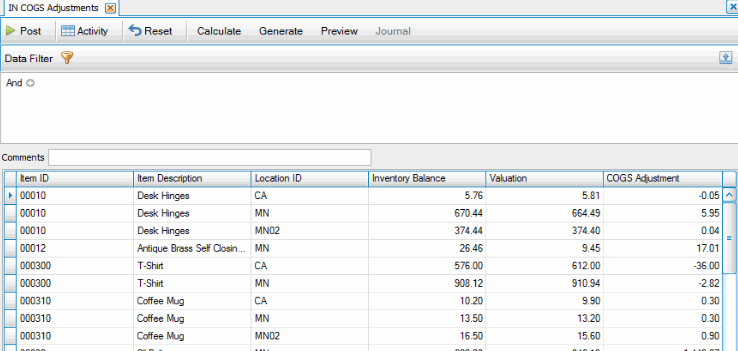
- Enter any comments in the Comments field.
- Click Generate to generate the COGS adjustments in inventory history with an 'Unposted' flag . This does not post the adjustment. A notification dialog box will appear after this process is complete.
- Click Post to execute the COGS adjustment process and write the generated entries to the General Ledger. This will mark the record in inventory history as 'Posted'. A notification dialog box will appear after the post is complete. A preview of the log will appear after this process is complete.
- Click a command button to
| Click | To |
|---|---|
| Post | Execute the COGS adjustment process and write the generated entries to the General Ledger, and mark the record in inventory history as 'Posted'. A notification dialog box will appear after the post is complete. A preview of the log will appear after this process is complete. |
| Activity | View the Activity Log for COGS adjustment details. |
| Reset | Set all fields to their default values. |
| Calculate | Calculate COGS adjustments for items for which the inventory balance and the valuation are not equal. This allows you to verify adjustments before actually running the process. |
| Generate | Generate the COGS adjustments in inventory history with an 'Unposted' flag . This does not post the adjustment. A notification dialog box will appear after this process is complete. |
| Preview | Preview the COGS Adjustments screen report. |
| Journal | Disabled. |