Traverse Global v11.2 - Service Repair
Picture Dialog Box and Right-Click Menu
Use the Picture button on the toolbar in the Employee Information screen to select a picture for the employee.
Traverse opens the object application in a window (for object applications that do not support OLE version 2) or in the picture box (for embedded objects from applications that support OLE version 2).
The Picture button opens the Employee Picture Dialog box.
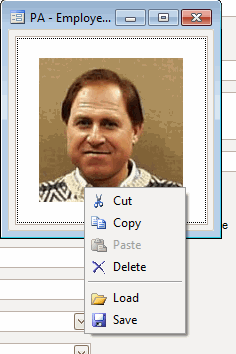
The picture right-click menu appears when you right-click on the Employee Picture Dialog Box.
Suggestion: .BMP picture files greatly increase the size of the Traverse data file, therefore use .JPEG or .JPG files whenever possible to minimize your Traverse file size.
Select Load to embed or link an existing object.
If you are loading an existing object, a browse window will appear to locate the file.
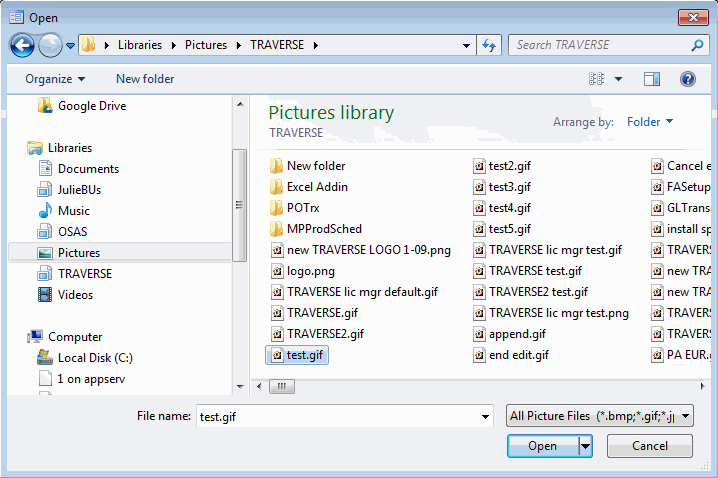
Navigate to and select the file to insert the contents of the file as an object. Click the Open button to load the picture into the database.