Traverse Global v11.2 - Service Repair
Determine Vendor
Choose the method by which you want to determine the vendor.
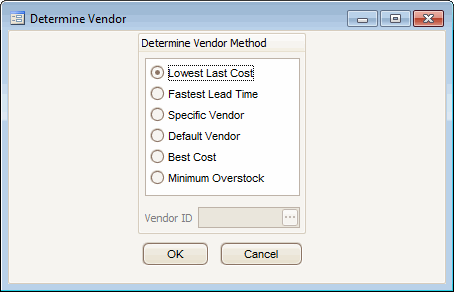
Lowest Last Cost: The system uses the most recent purchase cost (including cost breaks) to determine the vendor with the lowest reorder cost.
Fastest Lead Time: If the “Validate Vendor for Inventory Item” business rule is set to Yes, the system will analyze the lead times for the item from active item vendors with non-zero lead times, and select the vendor with the shortest lead time. If the “Validate Vendor for Inventory Item” business rule is set to No, the system will analyze the lead times for the item from active vendors, including the item vendors and the vendors entered on the Vendors tab of the Item maintenance screen, with non-zero lead times, and select the vendor with the shortest lead time.
If you choose Specific Vendor, select the Vendor ID.
The Default Vendor option will choose the vendor set up in the Item function for each item in the requisitions list.
Best Cost: The system takes the base cost set up in the item vendor record and calculates the purchase cost (including cost breaks) to determine the vendor with the best reorder cost.
Minimum Overstock: The system determines the active item vendor with the smallest difference between the requisition quantity and the reorder quantity, which will result in minimum overstock (the least number of items over the desired quantity). The system will look at the quantity ordered on the purchase requisition, and determine the active item vendor to order from based on the minimum order quantity and the order increment. For example:
A PO Requisition is for a quantity of 16. Vendor 1 has a minimum order quantity of 10 with an order increment of 10. Vendor 2 has a minimum order quantity of 6 with an order increment of 3. Vendor 3 has a minimum order quantity of 19, with an order increment of 10.
- An order from Vendor 1 will result in 4 extra items (min order qty 10 + order increment 10 = 20 items).
- An order from Vendor 2 will result in 2 extra items (min order qty 6 + order increment 3 = 18 items).
- An order from Vendor 3 will result in 3 extra items (min order qty 19 = 19 items).
The system will recommend Vendor 2 as the vendor with minimum overstock.
Click OK to determine vendors for all selected records. If the system is unable to generate vendors for all records, a warning message appears.