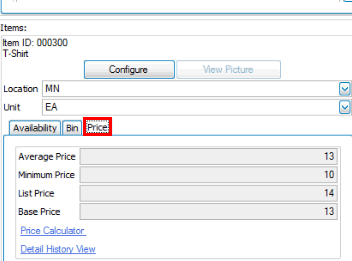Traverse Global v11.2 - Service Repair
Items: SO Task Pane
Use the SO Task Pane to view availability, bin location, and pricing information for an item. If Sales Order is interfaced with WMS, this pane can clarify item availability.
Availability tab
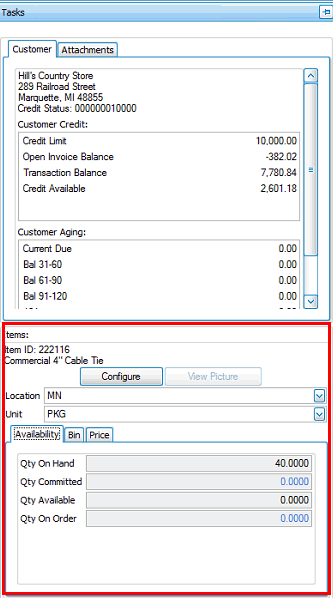
The quantity on hand shows all items on hand in the Qty On Hand field.
The Bin tab shows in which bins the items are located. Use the Column Chooser to add the Quantity On Hold column to the grid.
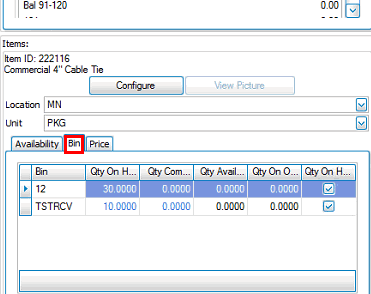
If there is a discrepancy between the quantity of items in the Qty On Hand field and the quantity of items available to add to a sales order, check the Qty On Hold check box. If the check box is marked, that indicates any items in that bin are not available to add to a sales order.
The Price tab shows the average, minimum, list, and base prices, as well as links to the Price Calculator and the Detail History View.