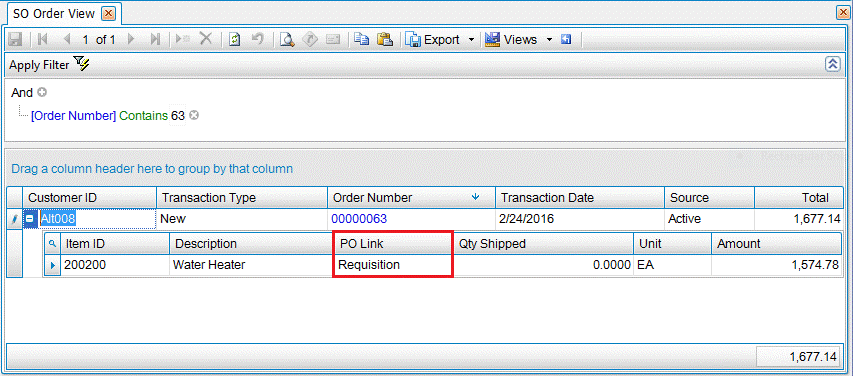Traverse Global v11.2 - Service Repair
Linked Sales Orders
Sales Orders Linked to Purchase Orders
When users enter a Sales Order and create a Purchase Order for a line item, within the item detail grid the Linked field will populate to say Linked. If you single-click on the hyperlink, the tooltip will display the PO number. Users are also able to drill down to the Purchase Order Transaction View to see transaction details the line items are associated with if they have permission to this menu function.
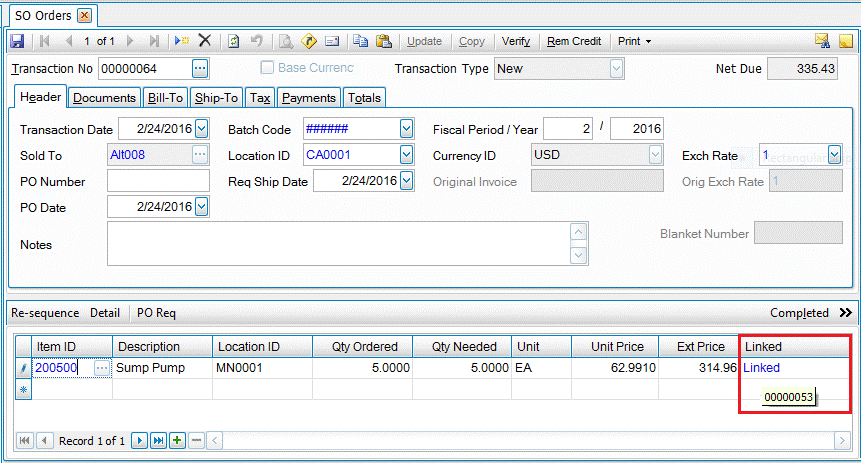
Within the Purchase Order, users are able to view the Sales Order transaction number in the Notes field and the Linked box on the item detail grid will be checked.
Note: Only tooltips and linked transactions have been added to SO at this time.
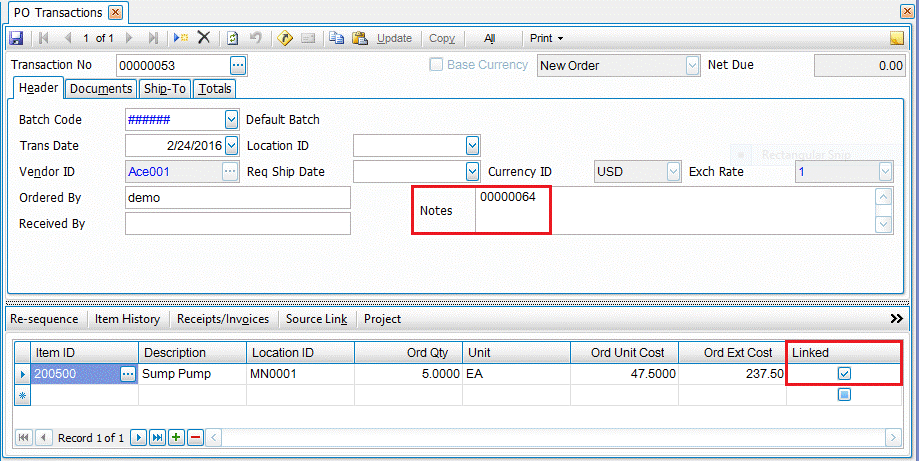
On the SO Order View, users are able view and drill down to the PO number associated with the line item.
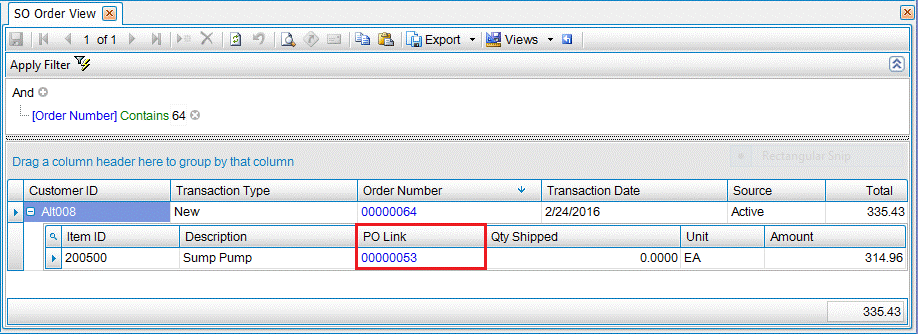
Sales Orders Linked to Purchase Requisitions
When users enter a Sales Order and create a Purchase Order Requisition for a line item, within the item detail grid the Linked field will populate to say Requisition.
Note: Since a transaction has not been generated, users are not able to drill down to the Purchase Order Transaction View.
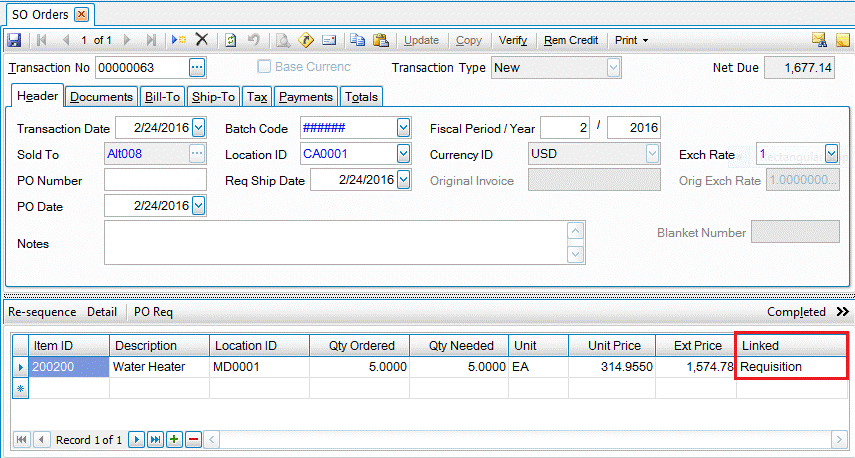
Within the Purchase Order Requisition function, users are able to view the Sales Order transaction number in the Notes field and the Linked box will be checked.
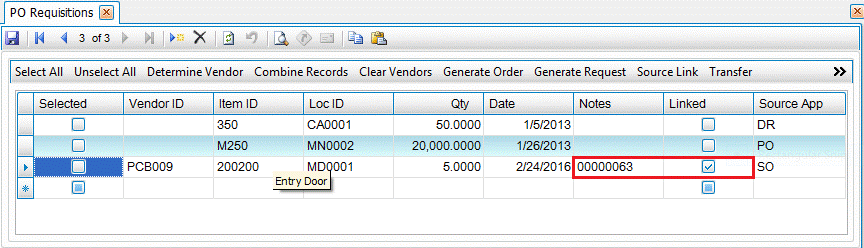
In the SO Order View, the PO Link field displays the line item value of Requisition.