Traverse Global v11.2 - Service Repair
Warranty and Contracts
The Warranty and Contracts screen displays the warranties/contracts that exist for a site equipment ID.
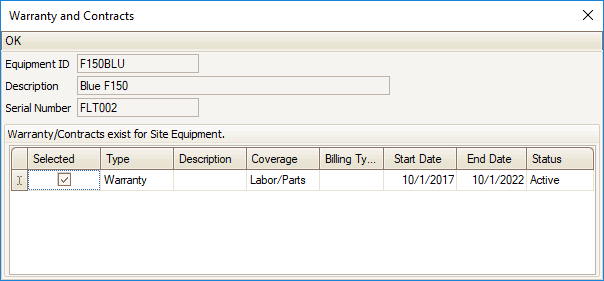
If the status of the warranty/contract is 'Active', you can select the warranty/contract to associate with the work order. Click OK to return to the Work Order Entry screen. The Type of warranty/contract will be entered into the Billing Type field on the Service/Work Order Entry screen.