Traverse Global v11.2 - Service Repair
Schedule Info
The Schedule Information window allows you to select a technician or crew, set start and end times, and add notes to the calendar entry for a dispatch.
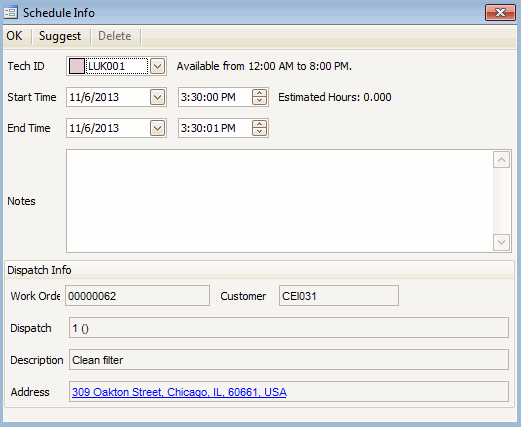
The Dispatch Info section of the window displays details of the dispatch. If you have a default mapping program selected and Allow Web Features enabled in the SM Business Rules, and click on the Address link, your default mapping program will display a map of the address.
Use the command buttons to do the following:
| Select | To |
| OK | Add the entry to the calendar. |
| Suggest | Have Traverse suggest a schedule time based on dispatch requested date (if available), requested tech ID (if entered), work to do labor code, and the schedules of the available technicians who can do the work. |
| Delete | Delete the scheduled entry from the calendar. |