Traverse Global v11.2 - Service Repair
Search Document
As part of the Document Archive functionality, functions that print forms such as invoices, credit memos, sales order acknowledgments, or purchase orders may have a Search Document button available on the toolbar.
If you have set the Use Archive option to Yes in the application business rules, the Search Document function allows you to search for archived (previously printed) forms for that application.
To view or reprint archived documents when available, click the Search Document button on the toolbar. The Search Document window opens.
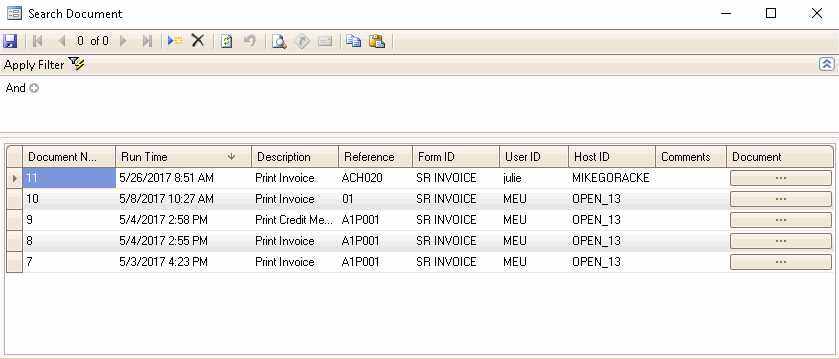
Click the Apply Filter button to retrieve archived documents that meet the filter criteria.
To view an archived document, click on the document button ( ). A .pdf version of the document will appear. You can then reprint the document if necessary.
). A .pdf version of the document will appear. You can then reprint the document if necessary.