Traverse Global v11.2 - Service Repair
Inspection Defaults
Use the Inspection Defaults function to select service repair inspections for a selected job type. This allows the system to automatically create an inspection record when you add a new job in the Job Transactions function.
Use the Full Expand and Full Collapse buttons to show or hide the inspection groups all at once.
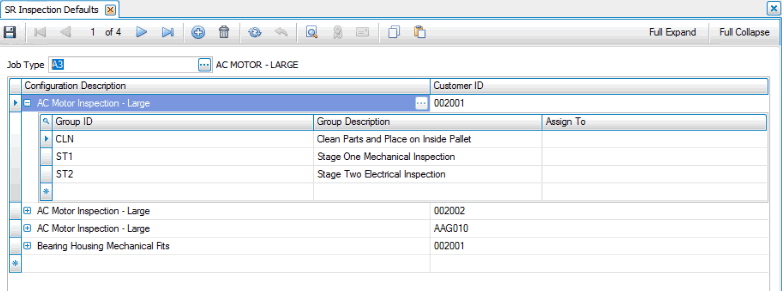
To associate one or more inspection configurations with a job type:
- Select a Job Type from the drop-down list. Double-click the job type to open the Job Type Codes maintenance screen.
- Use the New button on the toolbar to open an empty inspection configuration record.
- Select a Configuration Description to add to the job type from the drop-down list.
- Click on plus sign beside the inspection to show its groups. If you want to always assign an inspection's group to a particular employee, select the employee in the Assign To drop-down list. If you leave the Assign To field blank, you can assign a user later through the Manage Inspections function.
- Save your changes.