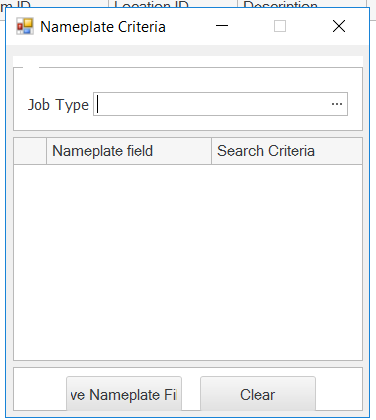Traverse Global v11.2 - Service Repair
Job Detail View
Use the Job Detail View function to view labor job details, or material job details. Select Labor View from the Views button, on the toolbar, to view labor-related information such as labor codes, employee names, and hours details. Select Material View from the Views button, on the toolbar, to view material-related information such as item numbers, item types, quantities, costs, and vendor names. You can double-click on the transaction ID in the Transaction ID column to open the Job Inquiry screen for that job.
Named Views
The named views Labor View and Material View are available to you in the Views menu of the Job Detail View screen. Click on the Views button on the toolbar, and select a view from the drop-down list.
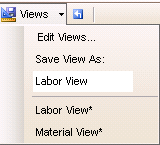
Once you open the view, enter a transaction ID, then click the Apply Filter button.
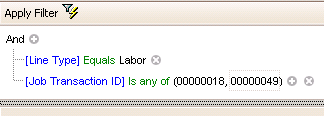
Double-click on the blue transaction ID in the Transaction ID column to open the Job Inquiry screen for that Job Transaction.
Nameplate Filter
The Nameplate field and search criteria are available to you in the Nameplate Filter menu of the Job Detail View screen.
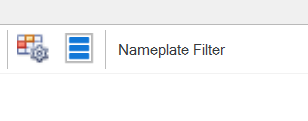
Click on the Nameplate Filter button on the toolbar, and select a Job Type from the drop-down list.