Traverse Global v11.2 - Service Repair
Field Security
The Field Security function allows you to set field level security on certain screens, such as the Job Inquiry screen. This will allow users to update fields directly from some inquiry screens.
If you wish to audit changes made via the field security function, set the Audit Field Security business rule to Yes.
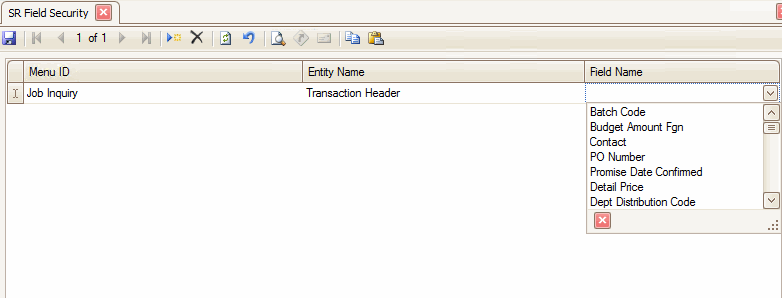
- Click the New button, on the toolbar, to open a blank field security record.
- Select a screen from the Menu ID column drop-down list.
- Select an entity from the Entity Name drop-down list. The entity corresponds to the table that holds the field values.
- Select a field from the Field drop-down list. On the inquiry screens for the entity you selected in the previous step, the field you choose will be available for updating by users with permission to do so.
- Click the Save button, on the toolbar, to save the new field security record.
- Select a record to edit.
- Edit the record as necessary.
- Click the Save button, on the toolbar, to save the updated field security record.
- Select a record to delete.
- Click the Delete button, on the toolbar, to delete the selected field security record.
- Click Yes at the "Are you sure you want to delete selected record(s)?" prompt.