Traverse Global v11.2 - Service Repair
Copy From
You can copy a work plan, quote, or job that has a different customer or department from the plan you are creating. Change or clear the customer and/or department filter values as necessary to find the work plan, quote, or job to copy from.
If you are creating a new work plan using the New button on the toolbar, you can use the Copy button to copy estimate or detail line information from the quote, work plan, or job selected in the Job Type field.
Note: The Copy function requires the Department field to be populated.
A Copy From window displays.
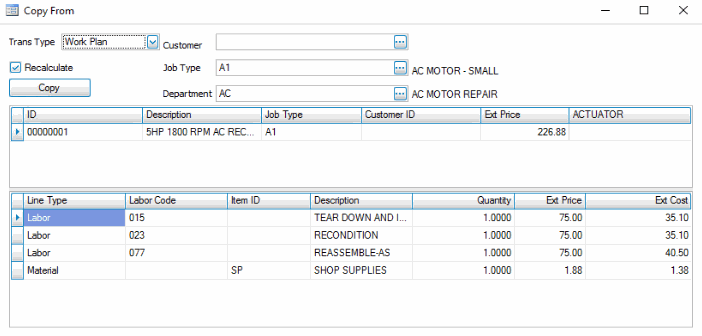
- Select an option from the Trans Type drop-down list to determine the information to display on the detail grid.
- If Quote is selected, the top grid will show all quotes that have the same values in the Header and the Nameplate (values) section.
- If Transaction is selected, the top grid will show all jobs that have the same values in the Header and the Nameplate (values) section.
- If Work Plan is selected, the top grid will show all jobs that have the same values in the Header and the Nameplate (values) section.
- If Historical Transaction is selected, the top grid will show all jobs that have the same values in the Header and the Nameplate (values) section.
- Select the record you wish to copy from in the top grid. The details for the selected record will display in the lower grid.
- If you want to recalculate the Costs/Prices for the detail lines to copy, mark the Recalculate check box; otherwise, clear the check box.
- Click on the Copy button to copy the Estimate/Detail lines from the selected quote, work plan, or job.
Note: Promotional pricing does not apply to Work Plan line item pricing.