Traverse Global v11.2 - Service Repair
QA Worksheet Detail
Use the QA Worksheet Detail function to specify which worksheets in the QA Worksheet Excel file are applicable to a specific job type or customer. When you print the job card, if you choose to print the Excel QA Worksheets, this list will determine which tabs will show.
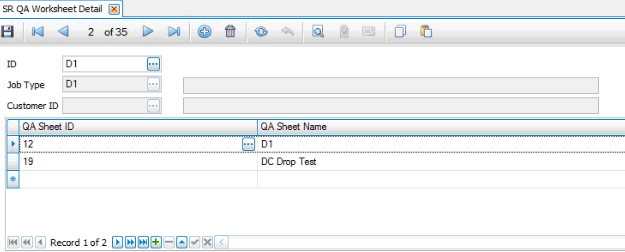
To specify applicable sheets for a job type or customer:
- Select a Job Type to which to associate the selected sheets.
- If applicable, select a Customer ID from the drop-down list.
- Click the Append button (
 ) to add a new sheet to the list.
) to add a new sheet to the list. - In the QA Sheet ID column, select the sheet(s) in the QA Worksheet Excel file that are applicable to the selected job type or customer.
- Once you are finished selecting sheets, click the Save button, on the toolbar, to save the list.
If you want to remove sheets from the list, select the record to be removed and click the Delete button ( ). Click Yes at the "Are you sure you want to delete selected record(s)?" prompt.
Click the Save button, on the toolbar, to save your changes.
). Click Yes at the "Are you sure you want to delete selected record(s)?" prompt.
Click the Save button, on the toolbar, to save your changes.