Traverse Global v11.2 - Service Repair
Detail
Use the Detail button to add additional information for the material, including lot numbers or serial numbers, if applicable.
The Extended Qty screen will display.
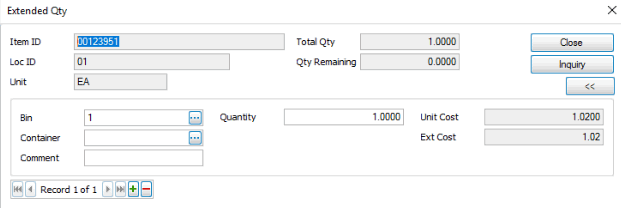
Select the Bin, Container, and Quantity information as applicable. Bin are required if SR is interfaced with WM. If SR is interfaced with WM, and the WM business rule to require a container is set to 'Yes', you must enter a container. Use the Append button to add detail. Use the Delete button to remove detail.
If you prefer to view the grid, use the toggle button ( ) to switch from field to grid view.
) to switch from field to grid view.
Use the Inquiry button to open the WM Item Quantity Inquiry screen. This will show the quantity and location of the item. Close the inquiry window with the 'X'.
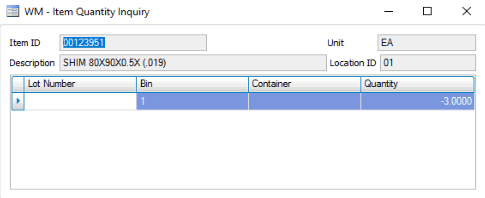
Click the Close button when you are finished adding detail to return to the Material Charges screen.