Traverse Global v11.2 - Service Repair
Close Job (Job Transactions screen)
The Close Job button allows you to close the current job.
If you close the job, the job will be marked as Closed.
You cannot close a job in Job Transactions at any time if one of the following is true:
- The job has unposted material.
- The job has unposted time card/time clock entries.
- The job has an entry in Edit Billings.
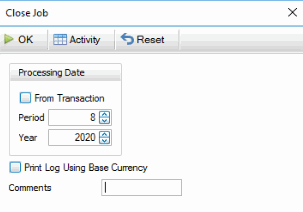
- If you want to post the job to the processing date of the transaction, mark the From Transaction check box. If you want to choose a different processing date for posting, clear the check box and select the Period and Year to which to post.
- If you use multicurrency, select the Print Log Using Base Currency check box to print the log using your base, or functional, currency.
- Enter any applicable comments in the Comments field.
-
Click a command button to
Click To OK Close the job. Activity View the Activity Log. Reset Set all fields to their default values.