Traverse Global v11.2 - Service Repair
Link Transaction
You can link a job transaction to other open, approved job transactions with the same customer. This allows you to send out a single invoice for all of the jobs.
When you click the Link Trans button on the toolbar on the Job Transactions screen, the Link Transaction pop-up window will open.
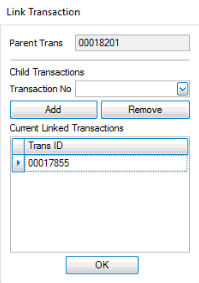
Select a child Transaction No from the drop-down list and click Add to link the transaction to the parent transaction.
To remove a linked transaction, select the transaction and use the Remove button.
Click OK to save the changes.