Traverse Global v11.2 - Service Repair
Posting Linked PO Transactions Overview
When a Service Repair job transaction line item is linked to a purchase order the GL accounts used will vary depending on several choices made for the type of item in the transactions and if you are using the 'PO Accruals During Posting' option in the Purchase Order Business Rules.
If there is an extra cost captured between Receiving and Invoicing an item, the price calculates as follows:
- Zero if the PO item came back from the pricing engine with a price.
- If department multipliers were used to set the PO item price on the Detail tab, and drop shipping is used for all item types, then the multipliers are used for the additional cost line.
- If department multipliers were used to set the PO item price on the Detail tab, and drop shipping is NOT used for service items, then the multipliers are used for the additional cost line.
The sections below shows the different types of items and transactions with the GL Accounts used:
The PO transaction is created from SR, and the GL Account for the PO line item will be defaulted as:
- Material WIP (From SR distribution code)
- Inventory Item (Both stock item and service item) & non-inventory item
Receive PO, Invoice PO, and Post PO transaction.
The GL entries will be generated as following:
PO Business Rule Use Accrual is set to 'No'
Posting Receiving record: NA
Posting invoicing record:
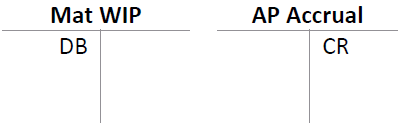
The Material WIP account will be the GL account defaulted into the GL Acct field for the PO line item. The Accounts Payable account will come from the distribution code assigned to the PO transaction.
PO Business Rule Use Accrual is set to 'Yes'
Inventory, Service Items, Non-Inventory Items
Posting receiving record:
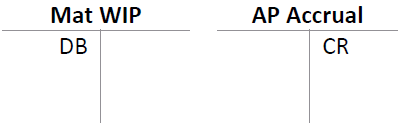
The Material WIP Account will be the GL Account defaulted into the GL Acct field for the PO line Item. The AP Accrual Account will come from the Distribution Code assigned to the PO transaction.
Posting invoicing record:
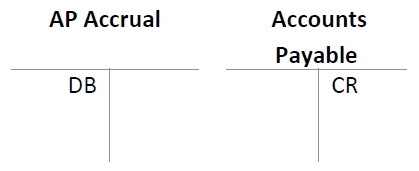
Both the AP Accrual account and the AP account will come from the distribution code assigned to the PO transaction.
Service Repair Job Transaction
In the Service Repair job transaction linked to the PO, a material type of detail line item with status = 'New' is added to the Detail tab of the Service Repair job transaction.
Use the Service Repair Post Transaction function to post the material charge. The GL entries will be generated as following:
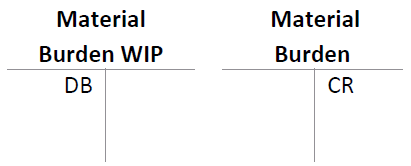
The Material Burden WIP and Material Burden accounts will come from the distribution code assigned to the job transaction.
Billing
Prepare a billing for the job transaction, post the billing, the following GL entries are created:
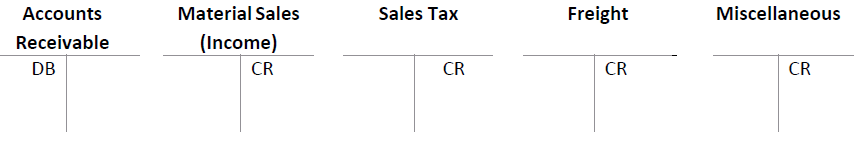
The General Ledger account in the tax location record determines the sales tax account. The AR distribution codes record determines the AR, Freight, and Misc accounts. The Material Sales account comes from the account code assigned to inventory items if you are using an inventory item, or the sales account entered into the SM description item if selected. If you have a non-inventory item, the Material Sales account comes from the defaults set up in the Business Rules.
Costs
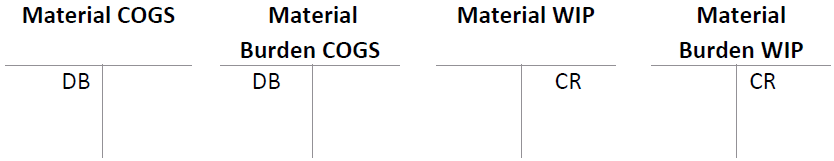
The Material WIP, Material Burden WIP, and Material Burden accounts will come from the distribution code assigned to the department selected for the job transaction. The Material COGS account will come from the account code assigned to the inventory item, or if the item is an SM description item, the account will come from the setup of the description item. If the item is neither an inventory item or SM description item, the Inventory account will come from the AR Business Rules, Default Inventory Account.
The PO transaction is created from SR, and the GL Account for the PO line item will be defaulted as:
- Inventory Item (Both stock item and service item): account code assigned to the inventory item
- Non-inventory Item: the GL account defined in the Vendor setup (for the vendor on the PO transaction) if one exists; otherwise, the Inventory Account set in the AP Business Rule.
Receive PO, Invoice PO, and Post PO transaction.
The GL entries will be generated as following:
PO Business Rule Use Accrual is set to 'No'
Posting Receiving record: NA
Posting invoicing record:
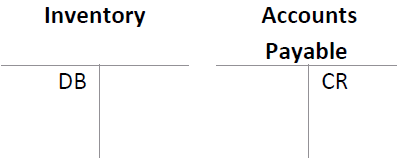
The Inventory account will default from the Inventory account code if the item is an inventory item. If the item is an SM description item, the Inventory account will come from the account in the Inventory field of the item setup. If the item is not an Inventory or SM item, the Inventory account will come from the AP Business Rules Inventory Account default. The AP account will come from the distribution code assigned to the PO transaction.
PO Business Rule Use Accrual is set to 'Yes'
Posting receiving record:
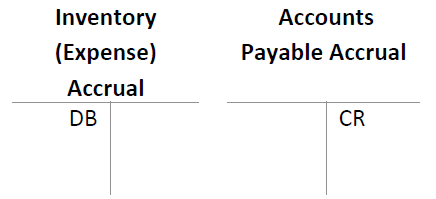
The Inventory Accrual account will default from the Inventory account code if the item is an Inventory item. If the item is a System Manager or non-inventory item, the Expense Accrual account will come from the PO Business Rules default. The AP Accrual account will come from the distribution code assigned to the PO transaction.
Posting invoicing record:
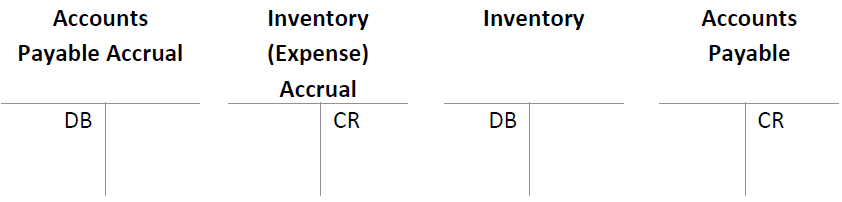
The Inventory Accrual account will default from the Inventory account code if the item is an Inventory item. If the item is a System Manager or non-inventory item, the Expense Accrual account will come from the PO Business Rules default. The AP Accrual account will come from the distribution code assigned to the PO transaction.
The Inventory account will default from the Inventory account code if the item is an Inventory item. If the item is a System Manager description item, the Inventory account will come from the account in the Inventory field of the item setup. If the item is not an Inventory or System Manager item, the Inventory account will come from the AP Business Rules Inventory Account default. The AP account will come from the distribution code assigned to the PO transaction.
Service Repair Job Transaction
In the Service Repair job transaction linked to the PO, a material type of detail line item with status = 'New' is added to the Detail tab of the Service Repair job transaction.
Use the Service Repair Post Transaction function to post the material charge. The GL entries will be generated as following:
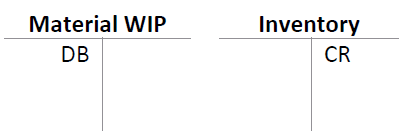
The Material WIP account will come from the distribution code assigned to the department selected for the job transaction. The Inventory account will come from the account code assigned to the Inventory item, or if the item is a System Manager description item, the account will come from the setup of the description item. If the item is neither an inventory item or SM description item, the Inventory account will come from the AR Business Rules, Default Inventory Account.
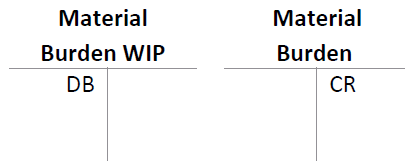
The Material Burden WIP and Material Burden accounts will come from the distribution code assigned to the department selected for the job transaction.
Billing
Prepare a billing for the job transaction, post the billing, the following GL entries are created:
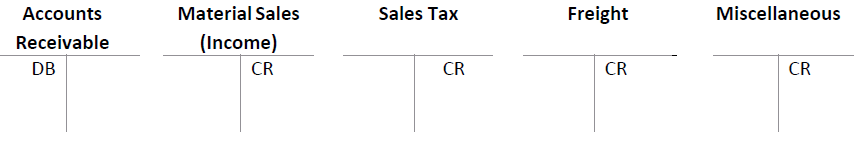
The General Ledger account in the tax location record determines the sales tax account. The AR distribution codes record determines the AR, Freight, and Misc accounts. The Material Sales account comes from the account code assigned to inventory items if you are using an inventory item, or the sales account entered into the SM description item if selected. If you have a non-inventory item, the Material Sales account comes from the defaults set up in the Business Rules.
Costs
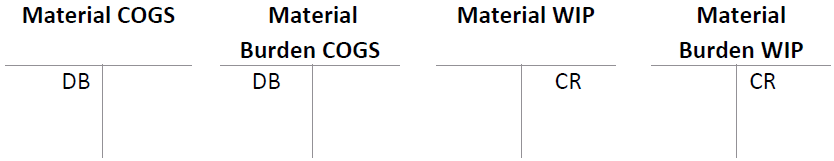
The Material WIP, Material Burden WIP, and Material Burden accounts will come from the distribution code assigned to the department selected for the job transaction. The Material COGS account will come from the account code assigned to the inventory item, or if the item is an SM description item, the account will come from the setup of the description item. If the item is neither an inventory item or SM description item, the Inventory account will come from the AR Business Rules, Default Inventory Account.